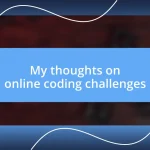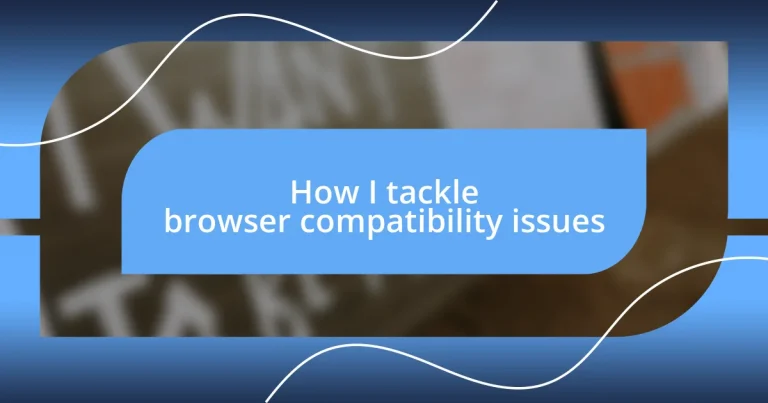Key takeaways:
- Browser compatibility issues arise from differences in how browsers interpret HTML, CSS, and JavaScript, necessitating ongoing testing and adjustments during development.
- Adopting best practices like mobile-first design, feature detection, and using CSS resets can significantly enhance the consistency and usability of web applications across multiple browsers.
- To manage compatibility during updates, strategies such as gradual rollouts and meticulous documentation are essential in preventing issues and ensuring a smooth user experience.
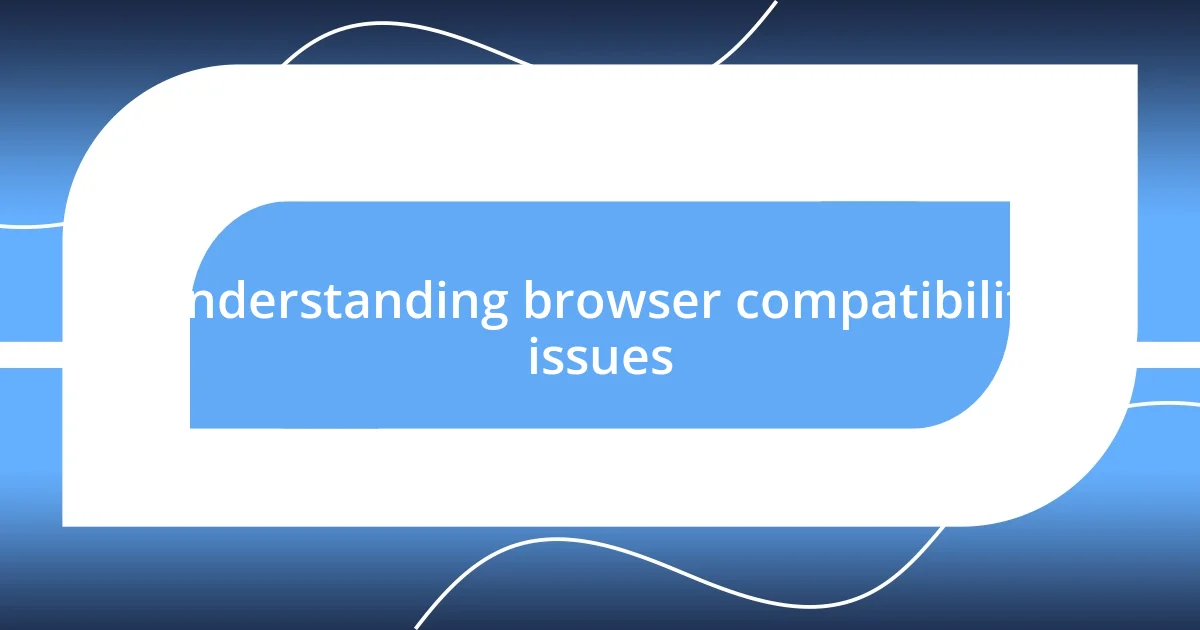
Understanding browser compatibility issues
When navigating the web, I’ve encountered a frustrating yet familiar scene: a site that looks flawless in one browser but distorts in another. It’s baffling how subtle differences in browsers—like how they interpret CSS or handle JavaScript—can create such discrepancies. Have you ever wondered why certain features seem to work seamlessly in Chrome but glitch in Firefox? That’s the essence of browser compatibility issues; they arise from the unique ways different browsers render and process code.
Reflecting on my experiences, I recall a project where a client’s web application was perfect on my testing setup but misbehaved on Safari. It was a rude awakening, showing me just how vital it is to anticipate these inconsistencies. I often ask myself how many users might abandon a site if it doesn’t function well in their preferred browser. It’s about recognizing that every choice in web design carries potential consequences across various platforms, impacting user experience.
I’ve learned that keeping up with browser updates is crucial, given their frequent changes and evolving standards. This dynamic landscape makes testing an ongoing commitment rather than a one-off task. Have you ever thought about how this affects your work? The constant need to adapt can be tedious, but it’s essential; it underpins a seamless user experience and ultimately defines the success of any web project.
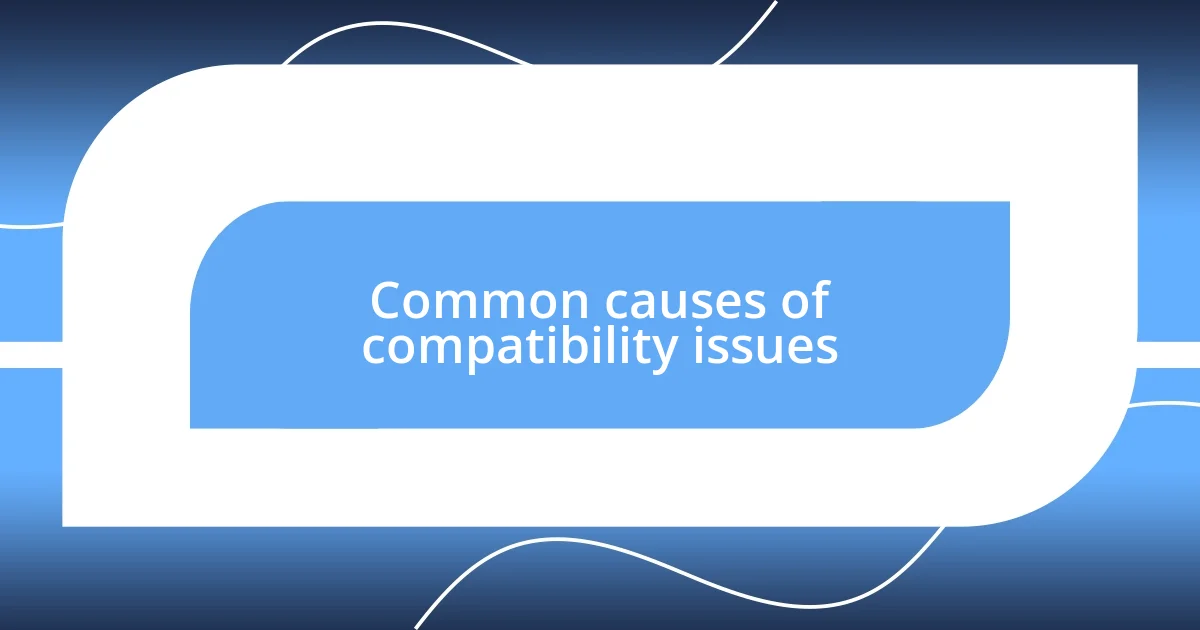
Common causes of compatibility issues
The root of many compatibility issues often lies in how browsers interpret HTML, CSS, and JavaScript. For instance, I once worked on a project where a CSS hover effect displayed perfectly in Chrome but didn’t function at all in Internet Explorer. It made me realize that even simple styles could behave unexpectedly depending on the browser, urging me to double-check compatibility documents before implementation.
Another common cause is the varying support for new web standards across different browsers. I vividly remember when Flexbox was still making its rounds in different browser updates. While it worked like a charm in modern browsers, I had to resort to fallback strategies to ensure users on older systems could still navigate smoothly. It’s moments like these that highlight how quickly the landscape changes and the importance of flexibility in web design.
Lastly, JavaScript libraries can play a significant role in compatibility. During one of my projects, I relied heavily on a popular library that performed beautifully in most environments, but I encountered issues with a couple of older browsers that didn’t fully support its features. That experience taught me a valuable lesson — always test your site in a range of environments, as assuming compatibility can lead to unexpected user experiences.
| Cause | Description |
|---|---|
| HTML/CSS Interpretation | Different browsers render HTML elements and styles differently, which can lead to discrepancies in appearance and functionality. |
| Web Standards Support | Support for new HTML, CSS, or JavaScript features varies greatly, with some browsers lagging behind in adoption of the latest standards. |
| JavaScript Libraries | Third-party libraries may not be compatible with all browsers, leading to potential functionality issues in certain environments. |
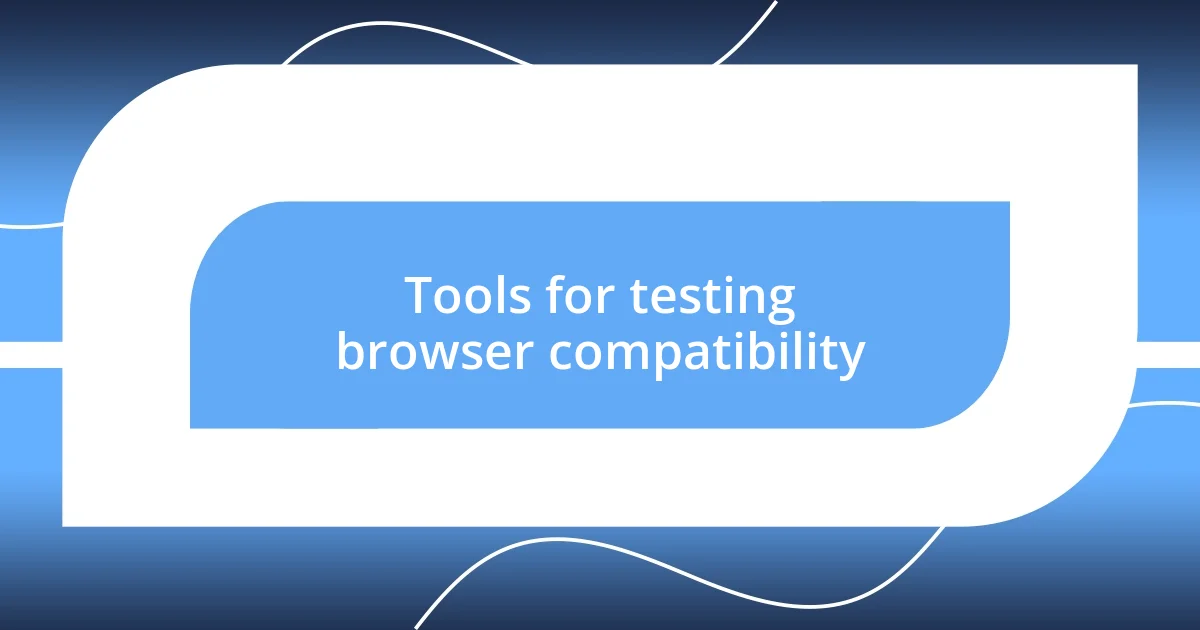
Tools for testing browser compatibility
When it comes to testing for browser compatibility, I often rely on a handful of reliable tools that make the process feel a lot less daunting. For instance, I remember the first time I used BrowserStack—it was a game changer. It allows me to test my websites across various browsers and devices seamlessly, saving me countless hours of stress. Tools like these truly empower developers to troubleshoot potential issues before they affect the end user.
- BrowserStack: Offers real-time testing on multiple browsers and devices.
- CrossBrowserTesting: Provides visual testing and allows users to record tests across desktop and mobile platforms.
- LambdaTest: Enables users to run automated and manual tests on over 2000 browsers.
There’s something profoundly reassuring about seeing how a site behaves across different platforms, especially when working on a project with a tight deadline. I once encountered a situation where a client’s landing page was almost perfect on Chrome but looked completely broken on Edge. Thankfully, a quick test using tools like Sauce Labs highlighted the discrepancies immediately. This hands-on approach helped me feel in control, and I genuinely appreciate how such tools can reduce the anxiety of wondering if a user might experience an error I missed.
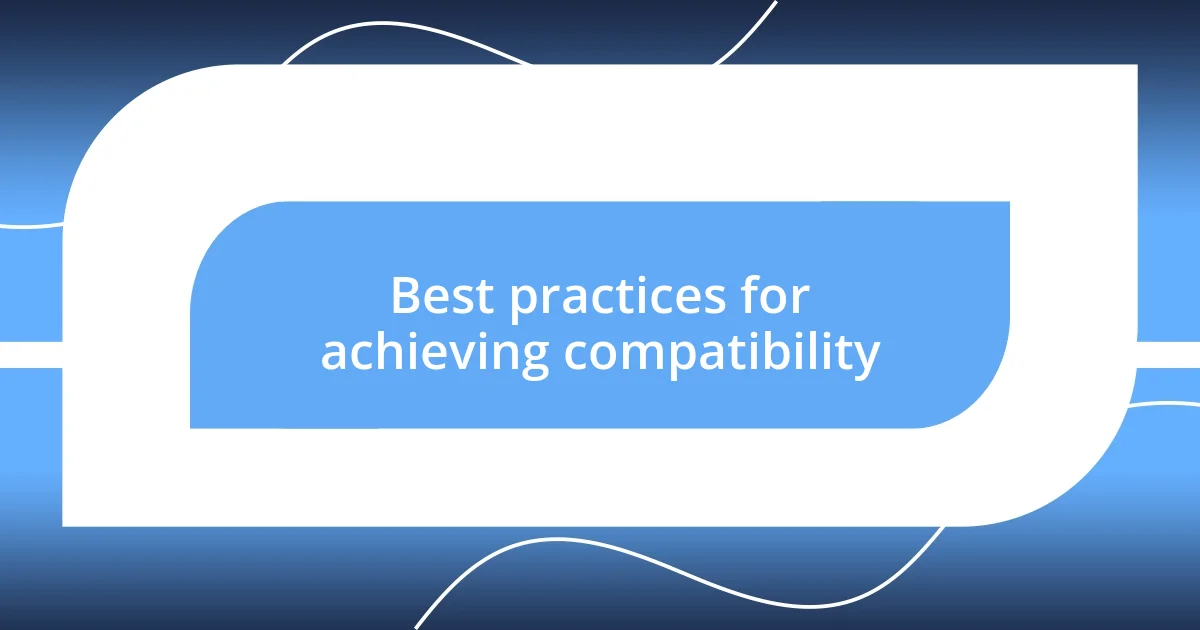
Best practices for achieving compatibility
When striving for browser compatibility, adopting a mobile-first approach can make a significant difference. I learned this while redesigning a website for a small business. By prioritizing mobile design, I discovered that elements worked flawlessly on smartphones, which eventually led me to realize that if I could address compatibility issues for mobile first, the desktop layout often fell into place afterward. This strategy helped streamline development and reinforced the understanding of how users engage with devices differently.
Using feature detection instead of relying solely on browser detection is another practice I follow. I recall a project where I originally coded for specific browsers, thinking I was covering all my bases. However, this approach failed dramatically when a user reported issues on an unexpected browser. Switching to libraries like Modernizr allowed me to gracefully handle unsupported features instead of pushing users into a less-than-stellar experience. It’s fascinating how this technique can empower developers to create more resilient applications.
Finally, keep an eye on the experiences of your users by leveraging analytics tools. During one project, I noticed increased bounce rates on a particular browser version after deploying updates. Digging deeper revealed that my latest JavaScript changes were causing slowness on that browser, which was an eye-opener for me. Monitoring user behavior not only helps pinpoint compatibility problems but also leads to continuous improvement in creating a seamless experience across all platforms. How do you feel about relying on user feedback? I find it invaluable for identifying and resolving issues I may have overlooked.
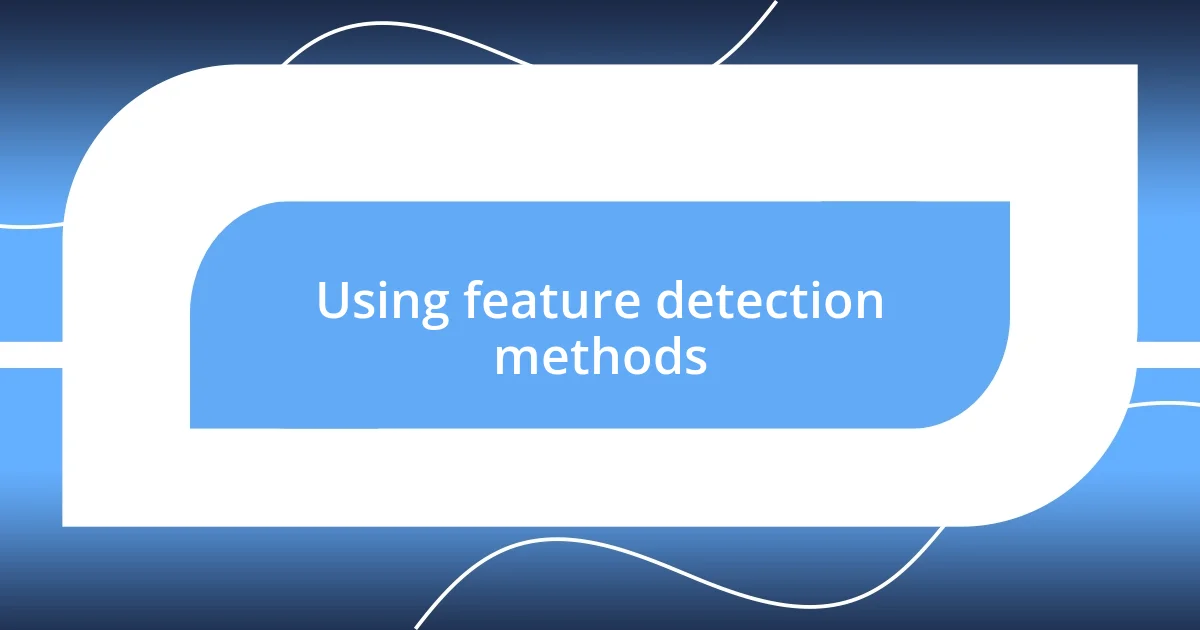
Using feature detection methods
Feature detection is a game-changer in handling browser compatibility issues. I remember diving into a project where I naively assumed that all users would be on the latest browsers. It hit me hard when a user reported missing functionalities due to an outdated version. Transitioning to feature detection tools allowed my code to adapt based on what the user’s browser could handle, making my site much more robust. It’s incredibly empowering to see how this method can prevent users from facing frustrating dead ends.
One of my favorite tools for feature detection is Modernizr. This library has saved me countless headaches. I vividly recall a time I was working on an interactive map feature—everything looked beautiful on my development machine. But once I tested it on older browsers, it fell apart. Implementing Modernizr helped me detect which browser features were available and provided fallbacks for those that weren’t. It felt liberating to know I could create a graceful degradation rather than forcing users into a static experience. Have you ever felt the thrill of solving a compatibility problem this way?
Over the years, I’ve cultivated a deep appreciation for how feature detection enhances user experience. It’s like providing a tailored suit instead of a one-size-fits-all outfit. When I initially worked on a photography website, I noticed that certain visual effects were stunning on most devices but glitchy on some older ones. Thanks to feature detection, I was able to offer alternatives, ensuring that everyone could enjoy the beauty of the site, regardless of their setup. Isn’t it rewarding to see your work accessible to all, rather than just a select few?
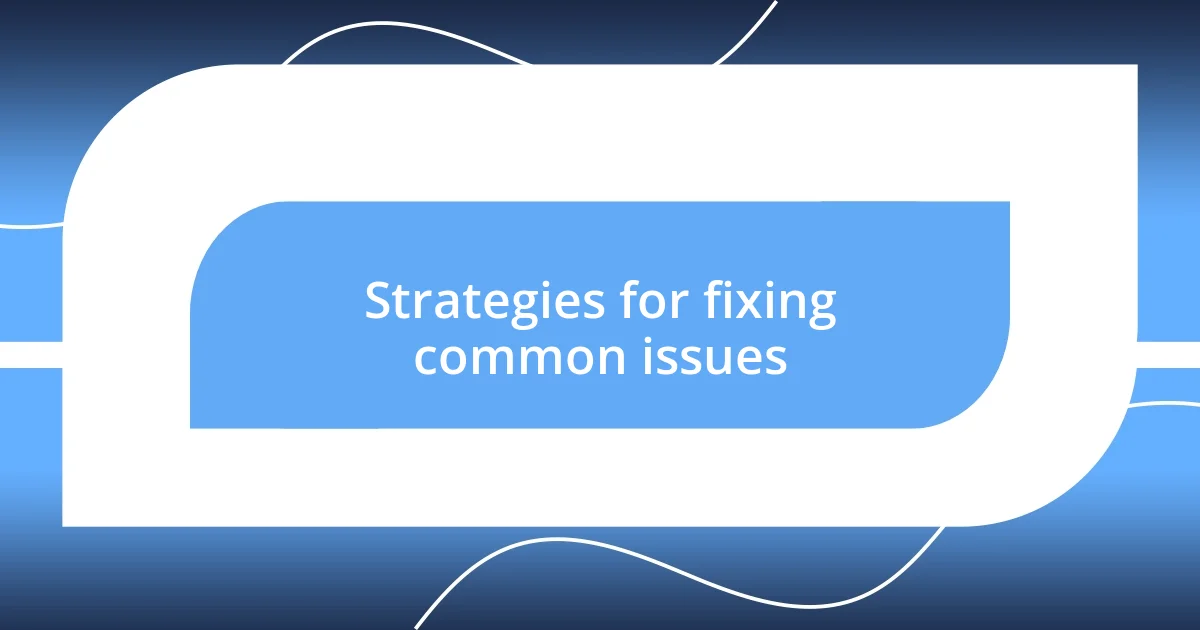
Strategies for fixing common issues
I’ve often found that using CSS resets can effectively address cross-browser styling issues. Early in my career, I faced a frustrating challenge when a client’s site looked magnificent in Chrome but virtually unrecognizable in Firefox. After applying a CSS reset, I noticed an immediate improvement in consistency across browsers. It was like switching from a messy canvas to a polished painting—everything lined up beautifully. Have you ever struggled with stubborn styles? A simple reset might be just what you need to create a unified appearance.
Another strategy I swear by is employing browser-specific prefixes. There was a time when I encountered a nightmare with advanced CSS properties not displaying correctly. After a bit of research, I adopted techniques like using -webkit-, -moz-, and other vendor prefixes. Implementing these not only resolved the problems but educated me on the nuances of different rendering engines. It’s empowering to know that such small adjustments can widen the net of compatibility. Have you experienced that ‘aha!’ moment when a prefix saved the day?
Lastly, I can’t stress enough the importance of testing throughout the development process. In one project for a local restaurant, I decided to conduct periodic tests on various browsers, rather than saving it for the end. To my surprise, I discovered a critical layout issue on Safari that would have otherwise slipped under the radar. Engaging in real-time testing not only allows for early detection of potential problems but also keeps the development cycle efficient. Why wait for the final reveal when you can catch errors as they arise? It’s refreshing to rectify issues sooner rather than later, leading to a smoother launch.
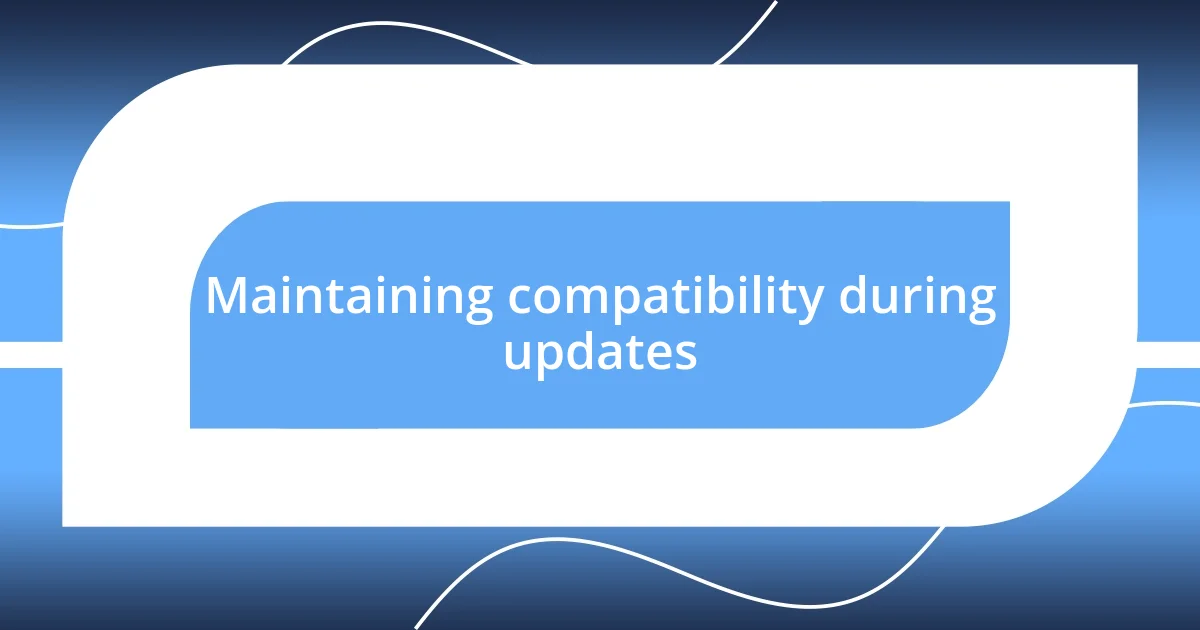
Maintaining compatibility during updates
Sometimes, updates can be a double-edged sword. While they often bring enhancements and new features, they can also create compatibility hiccups for users. I remember rolling out an update that introduced a sleek navigation system, only to receive a flurry of complaints about broken links on older browsers. It was a real wake-up call for me. I realized that maintaining compatibility meant not just focusing on new features but ensuring that whatever I implemented would play nicely with a range of browser versions. Have you ever launched something, feeling confident, only to face unexpected backlash?
One method I’ve adopted to ease the transition during updates is to conduct gradual rollouts. With one large project, I decided to release changes to a small percentage of users first. Monitoring their interactions allowed me to identify issues early, such as functionality problems on outdated versions of Internet Explorer. It was like testing the waters rather than diving headfirst into a pool of uncertainty. I find that this cautious approach gives me peace of mind—knowing that I’ll catch compatibility issues before impacting the broader user base. Have you tried this phased approach in your updates?
Documentation also plays a crucial role when managing compatibility during updates. I make it a habit to document any changes in browser support and feature usage, especially when pushing out a new feature. I vividly recall a situation where a team member overlooked a critical compatibility note regarding an API change; it led to hours of confusion and troubleshooting. By keeping thorough documentation, I not only help myself but also colleagues navigate the complexities that come with updating systems. Isn’t it fascinating how something as simple as notes can save you from a tangled web of issues?