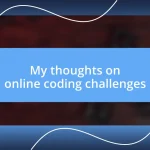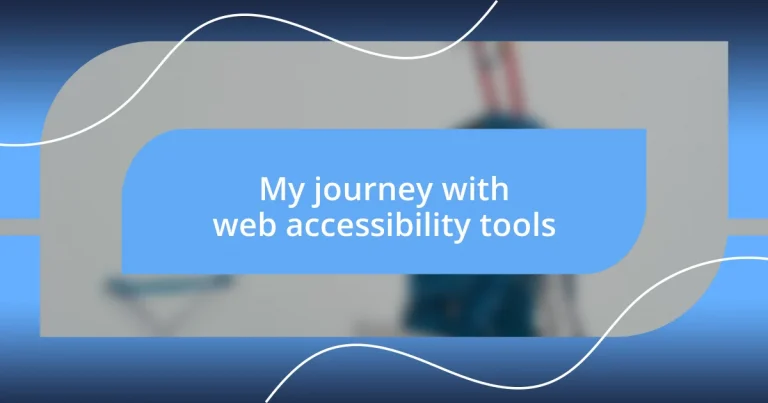Key takeaways:
- Web accessibility tools enhance user experiences, promoting inclusivity and bridging gaps for individuals with disabilities.
- Choosing the right accessibility tools involves understanding user needs, ensuring compatibility, and prioritizing ease of use and support.
- Regular audits and user involvement are essential for maintaining accessibility, emphasizing that it is an ongoing commitment rather than a one-time task.

Understanding web accessibility tools
Web accessibility tools are like a bridge connecting diverse users to the vast world of online content. I remember the first time I used a screen reader; it opened up a new level of understanding about how visually impaired individuals experience the web. Have you ever thought about how crucial it is for everyone to have equal access to information?
There’s more to these tools than just functionality. They can transform the way we think about design and content creation. I often reflect on projects where accessibility features made a significant difference. For instance, when I integrated alt text for images, I saw how it empowered users with visual impairments to engage with the content in a meaningful way. It’s not just about compliance; it’s about inclusivity.
Understanding web accessibility tools means recognizing their impact on real users’ lives. Sometimes, I find myself wishing everyone in tech would experience the frustrations others face when navigating inaccessible sites. It’s these moments that strengthen my commitment to advocate for more accessible designs. What if we all took a minute to reflect on our audience’s needs and how these tools can help bridge those gaps?

Importance of web accessibility
Web accessibility is vital because it ensures that everyone, regardless of their abilities, can navigate the web effectively. I often think about a time when I worked on a site redesign. I was thrilled to implement features that enhanced accessibility, and the feedback from users who had previously struggled to access information was incredibly rewarding. It’s a profound reminder of how thoughtful design can change lives.
Consider this fact: approximately 15% of the global population lives with some form of disability. This is a substantial group! When I realized that my design choices could empower these individuals, it fueled my passion for creating more inclusive online experiences. I remember a heartwarming message from a user who could finally access services online after I advocated for better contrast in color schemes. That moment reinforced how crucial accessibility is in fostering equality in our digital spaces.
To give a clearer perspective, here’s a comparison of websites with and without accessibility features. In my experience, this stark contrast highlights why web accessibility should be at the forefront of every design project.
| Website Type | User Experience |
|---|---|
| Accessible Website | Easy navigation, meaningful engagement, and inclusive content for all users. |
| Inaccessible Website | Frustration, exclusion, and barriers for users with disabilities, limiting their ability to access vital information. |
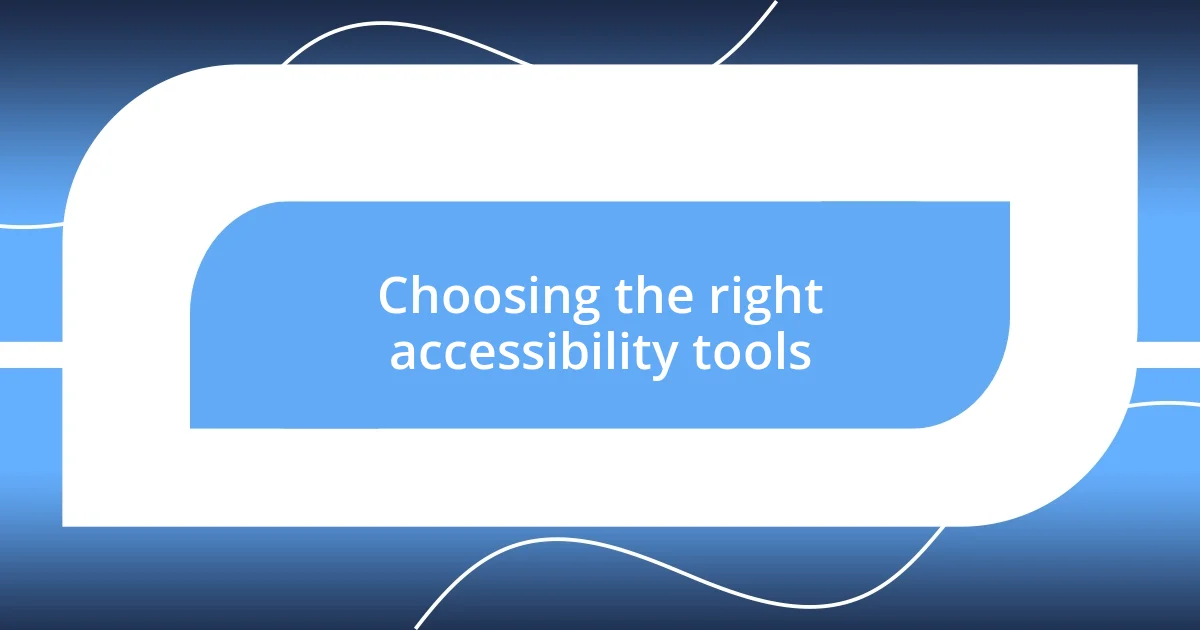
Choosing the right accessibility tools
Choosing the right accessibility tools can feel overwhelming, but I’ve found that starting with a clear understanding of my audience is key. In one project, I struggled to select the right tool until I engaged with users directly. Their experiences illuminated which features mattered most, guiding my choices. By focusing on what real people need, I could align my tools with their challenges, ensuring my approach felt both relevant and effective.
Here’s a list of factors I consider crucial when choosing accessibility tools:
- User Feedback: Listen to your users to identify pain points and specific needs.
- Compatibility: Ensure the tool works with various devices, browsers, and screen readers.
- Ease of Use: The interface should be intuitive for both developers and end-users.
- Comprehensive Features: Look for tools that offer a range of solutions like color contrast checkers or screen reader simulations.
- Ongoing Support: Opt for tools backed by robust support and community resources; it makes a difference when troubleshooting.
With these insights in mind, I’ve seen significant improvements in user engagement and satisfaction, strengthening my resolve to prioritize accessibility in all my projects.

Popular web accessibility tools overview
Accessibility tools are essential for creating a more inclusive web experience. One of the most popular tools I’ve frequently encountered is WAVE, which offers a visual representation of accessibility issues on any webpage. I remember using it during an audit of a nonprofit site and feeling impressed as I navigated through the identified problems. It was like having a spotlight that illuminated parts of the site invisible to many users.
Another noteworthy tool is axe, known for its detailed reports and easy integration into development workflows. I tried it in a recent project and was astonished at how quickly it pinpointed areas needing improvement. Have you ever wished for a straightforward solution that really saves you time? That’s what axe provided for me—it made remediation feel manageable rather than daunting.
Then there’s screen reader software, like NVDA and JAWS, which I believe is critical for understanding the user experience from a different perspective. I once had the opportunity to experience a website using NVDA with a friend who’s visually impaired. Listening to how she navigated the site opened my eyes to the real-world implications of accessibility design choices. It was an unforgettable experience, illustrating that these tools are not just technical but bridges to understanding our users’ needs.

My personal experiences with tools
When I first started exploring accessibility tools, I felt a blend of excitement and apprehension. Trying Color Contrast Analyzer for the first time was a memorable experience; I remember meticulously checking color combinations on my website. It was like discovering a hidden language of design—one where every hue could either enhance or hinder user experience. Seeing the dramatic differences in accessibility scores opened my eyes to the nuances involved in creating an inclusive site.
One time, while testing an application with VoiceOver, I was struck by how different the user flow felt compared to traditional navigation. It was both enlightening and humbling, as I had to mentally shift my approach and think through every action. Have you ever stopped to consider how each click can feel to someone relying on audio cues? That experience made me appreciate the thoughtfulness required in accessibility design, allowing me to adopt a user-centric mindset that continues to influence my work.
I also recall using Accessibility Insights during a tight deadline for a client project. The pace was intense, yet this tool provided structured guidance that transformed my anxiety into confidence. It felt like having a mentor by my side, pointing out not just the problems but also practical solutions. Reflecting on that moment, I realize how critical it is to have tools that foster such support—tools that don’t just highlight issues but empower us to make meaningful improvements together.

Challenges faced during implementation
Implementing web accessibility tools often comes with unexpected challenges, and I can certainly relate to that struggle. During a project rollout, I faced resistance from some team members who didn’t fully understand the importance of these tools. Have you ever tried to convince someone of something you genuinely believe is vital, only to find them skeptical? It felt frustrating, but it taught me the importance of education and advocacy in fostering a culture of accessibility.
Another significant hurdle I encountered was the steep learning curve associated with different tools. I distinctly remember my first attempt with WAVE—I was overwhelmed by the detailed reports and recommendations. It’s like learning a new language; you want to understand every nuance, but it can feel daunting. This experience reinforced the idea that patience and practice are essential as we strive for a more inclusive web. How often do we underestimate the time required to truly master a new tool?
Additionally, the need for ongoing collaboration presents another layer of complexity. I once worked on a project where developers and designers were on different pages regarding accessibility considerations. This misalignment led to redundant efforts and missed opportunities for improvement. Have you ever witnessed a disconnect between teams working toward a shared goal? It drove home the lesson that effective communication is crucial—ensuring everyone is on the same wavelength can make all the difference in successfully implementing accessibility solutions.

Tips for improving web accessibility
When enhancing web accessibility, one effective strategy is to involve users with disabilities in the testing process. I remember the first time I invited a visually impaired colleague to review my website; their feedback was illuminating. It highlighted aspects I had overlooked, and it made me realize just how valuable direct input can be. Have you ever wished you could see your work through someone else’s eyes? Truly engaging with users can open doors to improvements you might not have even considered.
Another tip that has significantly impacted my projects is to prioritize semantic HTML. Using proper tags ensures that assistive technologies interpret content correctly. I recall a situation where I had been so focused on aesthetics that I neglected this fundamental principle. After reworking my markup, the difference in accessibility was striking. It’s like giving your content a clear roadmap— wouldn’t you agree that every user deserves a straightforward path to information?
Lastly, regularly auditing your website is crucial for maintaining accessibility compliance. I learned this lesson the hard way when I assumed my site was fully accessible after my initial round of improvements. Months later, I discovered new content that didn’t adhere to best practices. Scheduling audits not only keeps things up to date but also fosters an ongoing commitment to accessibility. How often do we remind ourselves that accessibility is not a one-time task but a continuous journey? I’ve come to view it as an integral part of my design process, reinforcing the idea that dedication can lead to exceptional user experiences for everyone.