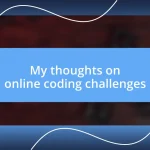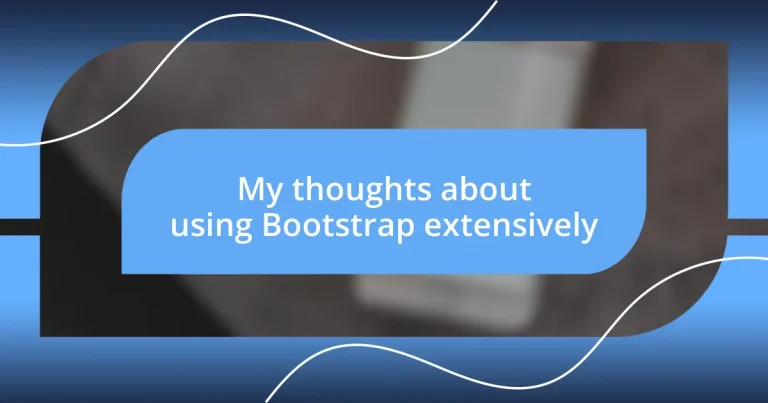Key takeaways:
- Bootstrap’s responsive grid system and extensive component library significantly streamline the design process, allowing for rapid prototyping and creativity without getting bogged down in coding details.
- While Bootstrap excels in providing efficiency, users must balance reliance on its styles and components with customization to maintain uniqueness and avoid design similarity.
- Effective use of Bootstrap involves leveraging its documentation for understanding features and optimizing resource management to ensure performance, particularly regarding file sizes and component selection.
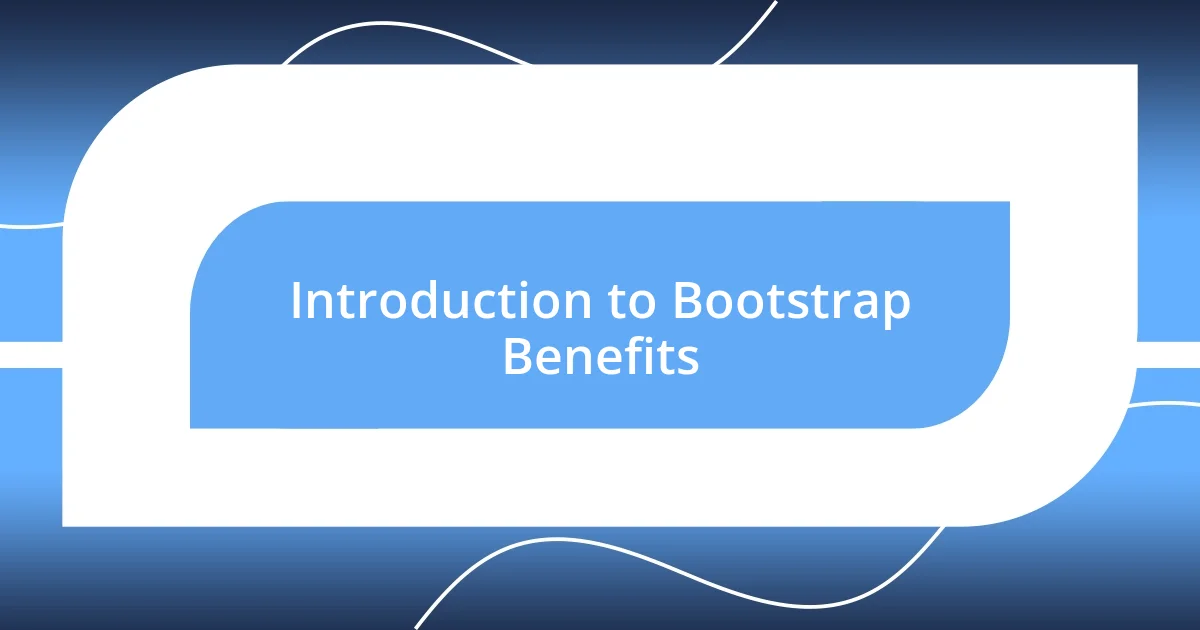
Introduction to Bootstrap Benefits
When I first started using Bootstrap, I was blown away by how quickly I could create responsive designs. The grid system it employs is not just a feature; it’s a game changer. Have you ever spent hours tweaking layouts, only to find them not displaying well on different devices? With Bootstrap, I found that I could focus more on creativity rather than coding minutiae.
One of the standout benefits of Bootstrap is its extensive library of components, which makes building user interfaces easier than ever. I vividly remember a project where I needed a modal window, dropdowns, and buttons that needed to vibe with each other. Instead of searching for snippets or struggling with custom styles, I simply used Bootstrap’s pre-designed elements and had everything looking cohesive in no time.
Moreover, the community support surrounding Bootstrap is something I deeply appreciate. Whenever I ran into a snag or had a design dilemma, it felt comforting to know that a multitude of developers had probably faced the same issues before me. Isn’t it great to have a wealth of knowledge at your fingertips? It transformed my coding journeys into collaborative experiences rather than isolated ones.
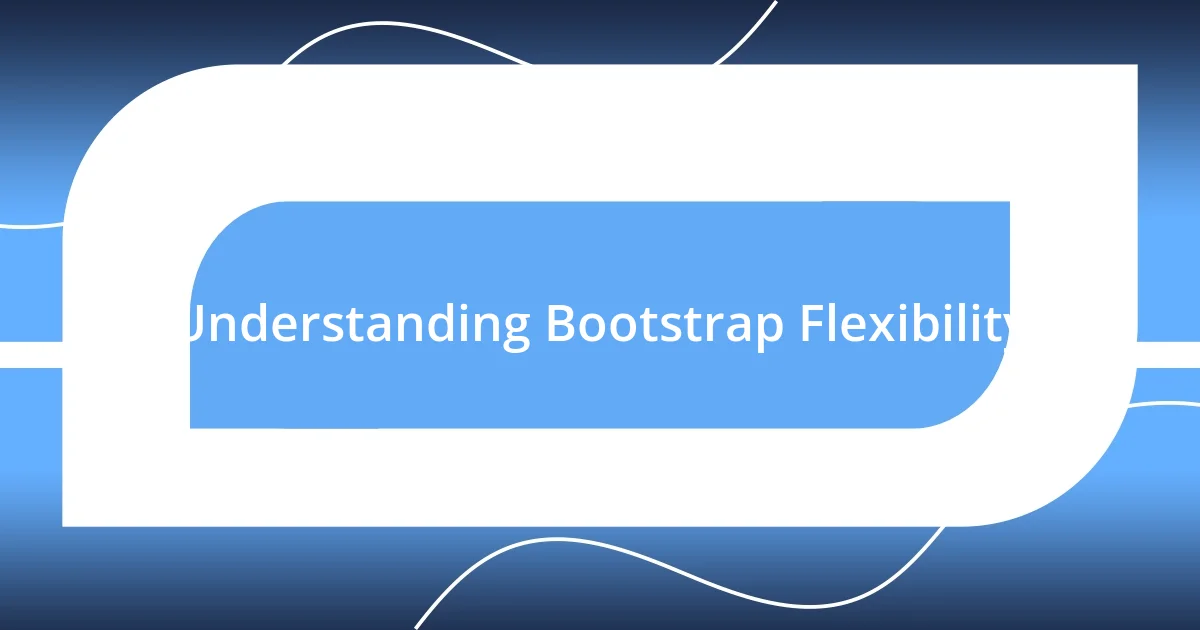
Understanding Bootstrap Flexibility
Bootstrap’s flexibility truly struck me during a recent project when I needed to adapt a design to various screen sizes. As I worked, I was pleasantly surprised by how easy it was to manipulate the grid system and utilize utility classes to create just the right look. I managed to adjust the layout on the fly, customizing components without worrying about breaking the overall design. It felt empowering to have such control at my fingertips.
Here are a few aspects of Bootstrap’s flexibility that I appreciate the most:
- Responsive Grid System: Allows you to create layouts that adapt seamlessly across devices.
- Utility Classes: Quick adjustments can be made for margins, padding, or visibility without diving deep into custom CSS.
- Customizable Components: Easily override defaults to fit your brand’s unique style while still relying on Bootstrap’s robustness.
- Extensive Breakpoints: You can achieve a refined design across multiple screen sizes with minimal effort.
I often find that time saved in the design phase translates into more opportunities for creative exploration, and Bootstrap consistently delivers on this promise.
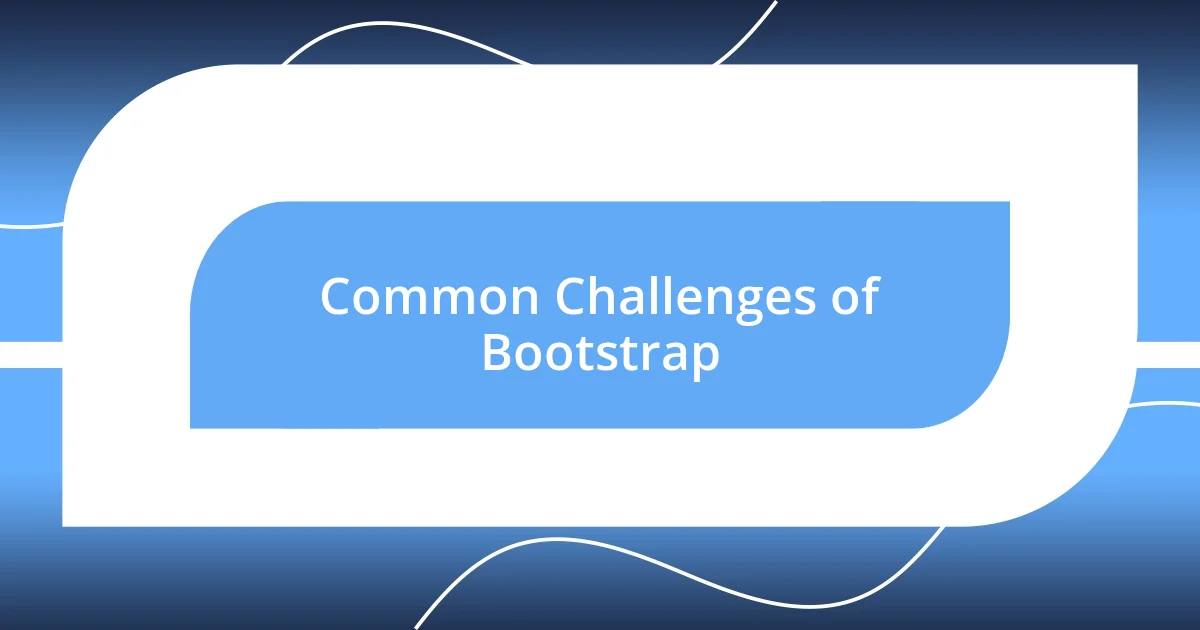
Common Challenges of Bootstrap
As I dove deeper into using Bootstrap, I encountered some common challenges that made me rethink my approach. One issue was the tendency for Bootstrap to create overly similar designs. I once worked on a project where I was looking for a unique aesthetic, but I quickly realized that relying too heavily on Bootstrap’s pre-defined styles made my work blend in rather than stand out. It was a wake-up call that sometimes you have to customize extensively to maintain individuality.
Another challenge is dealing with the learning curve of the framework. Although I felt comfortable with basic Bootstrap components, I often found that the more complex features—like JavaScript plugins—required additional time to master. I remember a late night spent debugging a carousel that simply wouldn’t behave. It was frustrating, but I eventually realized that investing the time to learn the nuances of the framework would pay off. Have you ever felt stuck on a project? I’ve been there, and it taught me the importance of patience and practice.
Lastly, managing file sizes can be tricky. While I love the extensive components Bootstrap offers, I found that including the entire library could lead to bloated file sizes. On one particular project, I had to rethink my strategy and only include the specific components I needed. This experience highlighted the significance of optimizing resources to enhance performance and ensure quicker load times.
| Challenge | Description |
|---|---|
| Design Similarity | Over-reliance on Bootstrap’s styles can lead to a lack of uniqueness in designs. |
| Learning Curve | Complex features may require additional time and effort to master effectively. |
| File Size Management | Including the entire library can result in bloated file sizes, necessitating selective component use. |

Best Practices for Bootstrap Usage
When using Bootstrap, I find that organizing your components and layouts upfront can save a lot of headaches down the road. For instance, during one project, I created a clear folder structure for custom styles, scripts, and images. This not only made it easier to find files later but also fostered a smoother collaboration with my team. Have you ever tried tracking down a style among a sea of files? Trust me, a little organization goes a long way!
In my experience, keeping the CSS and components manageable is crucial. I once fell into the trap of assuming I could simply override Bootstrap’s styles without a second thought. It wasn’t until I faced conflicting styles that I learned the hard way to create my own custom classes. Now, I always aim to use custom CSS in tandem with Bootstrap’s classes, ensuring my designs stay consistent while avoiding clashes. It’s a balancing act, but with Bootstrap’s utility classes, it becomes much simpler.
Lastly, I strongly recommend leveraging the Bootstrap documentation as a resource. I remember trying to implement a modal without fully grasping the component’s options. After a few frustrating attempts, I finally turned to the documentation and discovered a wealth of tips and tricks. It was a reminder that even experienced developers can benefit from revisiting the basics. Have you ever found yourself stuck? Sometimes, the best solution is just a quick read through the guide—it’s often a game changer!

Customizing Bootstrap for Your Needs
Customizing Bootstrap to fit your needs can be both exciting and challenging. I remember a project where I wanted my site to reflect a vintage style, which is far from Bootstrap’s typical modern aesthetic. I dove into customizing variables like colors and fonts, and let me tell you, seeing those changes unfold gave me a rush! How do you think it feels to transform a standardized framework into a canvas for your creativity?
Another aspect of customization is adjusting grid layouts. I once had difficulty making a layout responsive without losing some design elements. It pushed me to experiment with Bootstrap’s grid system, and I learned that utilizing the built-in classes to create unique breakpoints can yield fantastic results. Have you explored how different grid configurations can improve your designs? It’s genuinely satisfying to see how small tweaks can make everything come together.
Lastly, I’ve fallen in love with integrating custom JavaScript to enhance Bootstrap’s functionality. There’s something empowering about crafting a feature that feels tailor-made for the project. I once added a custom tooltip that popped up on hover, and it not only felt seamless but also added that extra touch to the user experience. Have you ever taken a simple Bootstrap component and elevated it with your code? The fusion of Bootstrap’s base with your creativity is where the magic truly happens.
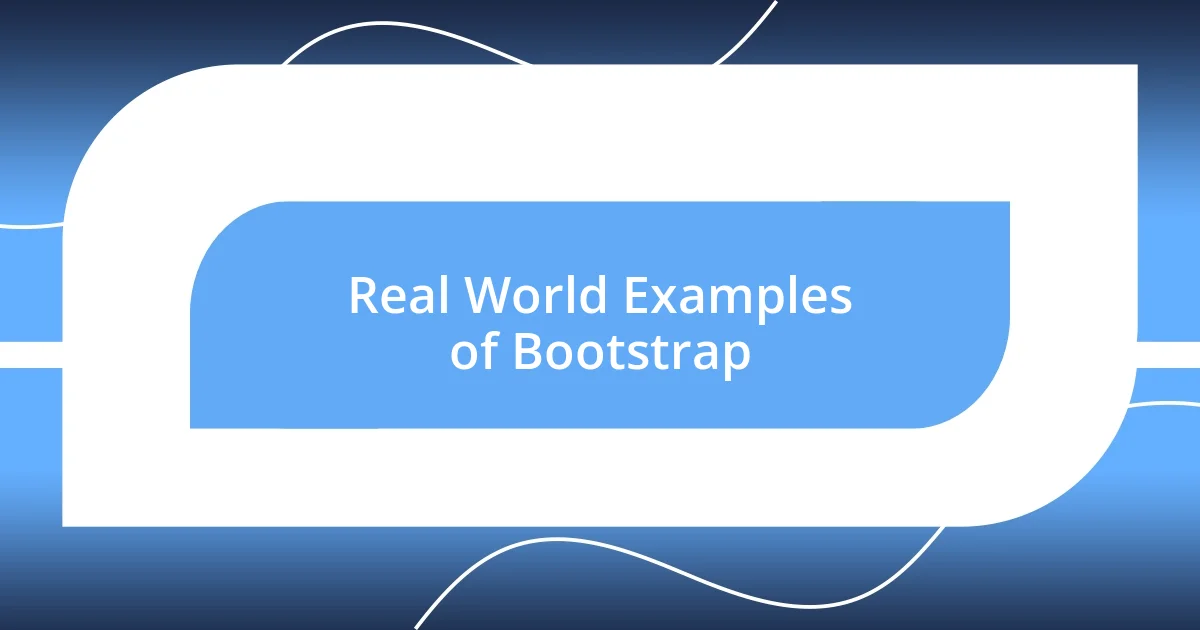
Real World Examples of Bootstrap
I’ve seen Bootstrap applied in some really impressive real-world projects. For instance, during a freelance gig, I worked on a portfolio site that leveraged Bootstrap’s components for a clean, responsive design. It was incredibly satisfying to see how easily we integrated carousels and modals, making the site not only visually appealing but also functional. Have you ever experienced that “wow” moment when a framework just clicks into place?
Another striking example comes from a popular e-commerce site that I recently explored. They utilized Bootstrap’s grid system flawlessly, ensuring that product images resized beautifully across devices. This attention to detail made for a user-friendly shopping experience, and I could almost feel the team’s dedication through the polished layout. It really got me thinking—what elements do you prioritize when designing for mobile versus desktop?
I also had the chance to use Bootstrap in a community project aimed at improving local services. The framework helped us roll out a user-friendly interface rapidly, and seeing it come together in just a few weeks was exhilarating. We even built a responsive design that accommodated various screen sizes, which truly impressed the stakeholders. It made me realize how Bootstrap can be a real asset for quick yet effective solutions in real-life scenarios—what projects have you considered Bootstrap for?
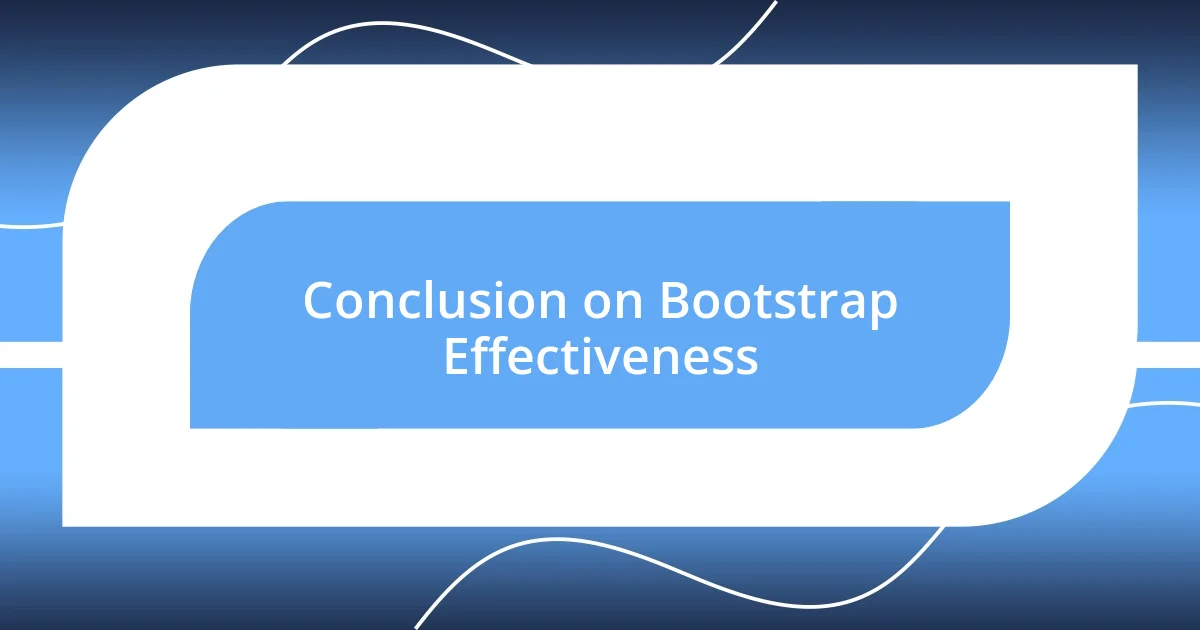
Conclusion on Bootstrap Effectiveness
Reflecting on my experience with Bootstrap, I can’t help but acknowledge its effectiveness in streamlining the design process. The sheer number of pre-built components allows for rapid prototyping, which I found invaluable during a tight deadline on a client project. It impressed me how I could mix and match elements, saving hours that would have otherwise been spent coding from scratch. Isn’t it a relief when tools can enhance our workflows?
Moreover, while Bootstrap provides a strong foundation, it’s crucial to recognize the balance between harnessing its power and infusing your unique flair. I once took on a project that involved modifying button styles and colors extensively to match the client’s brand identity. Witnessing how Bootstrap’s framework made the customization seamless taught me the importance of adaptability. Have you ever felt that thrill when your personality shines through in a project?
Ultimately, Bootstrap’s effectiveness lies not just in its features but in how we choose to use them. I remember a time when I faced a particularly tricky layout challenge, and Bootstrap’s responsive utilities offered a straightforward solution. This reinforced my belief that while Bootstrap is an excellent starting point, our creativity determines the final impact. How do you think your projects would change if you fully embraced Bootstrap’s versatility?