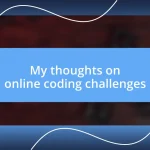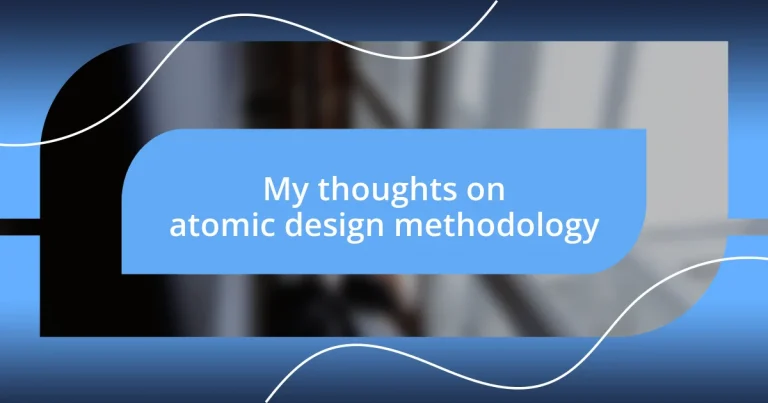Key takeaways:
- Atomic design breaks user interfaces into five hierarchical levels: atoms, molecules, organisms, templates, and pages, enhancing consistency and collaboration.
- Key benefits include improved consistency, scalability for projects, and a user-centered focus that prioritizes functionality over aesthetics.
- Challenges include initial resistance to the methodology, maintaining flexibility in design components, and the importance of thorough documentation for effective collaboration.
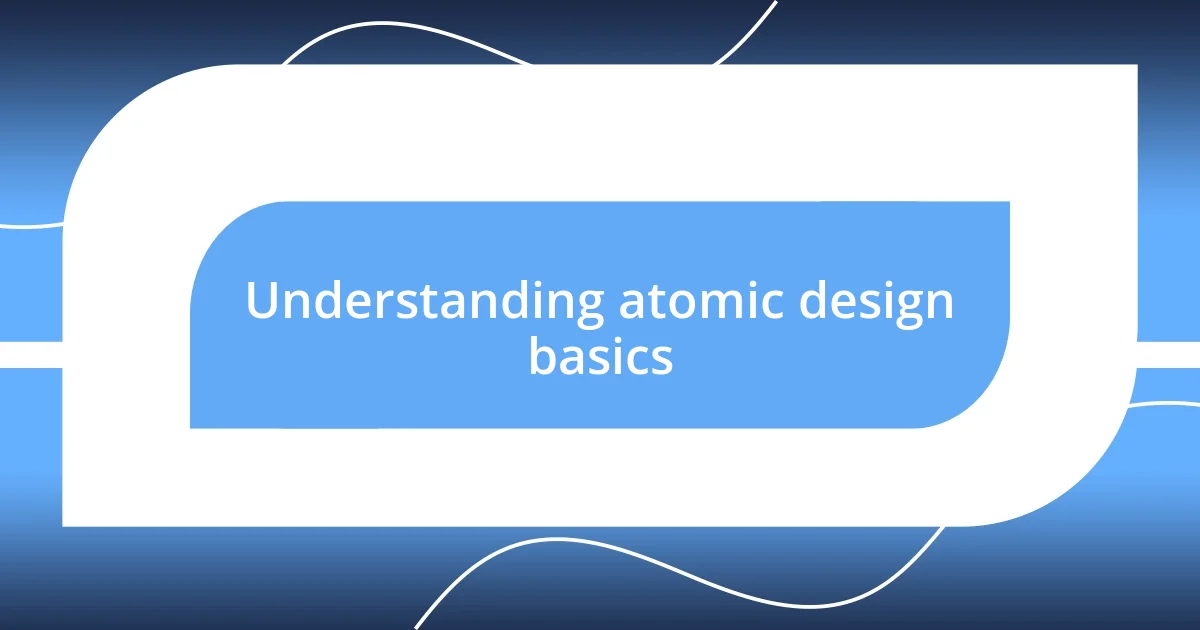
Understanding atomic design basics
Atomic design is an approach that breaks down user interfaces into their fundamental components, allowing designers to think from the ground up. I remember the first time I learned about this methodology; it felt like I was given a whole new toolbox to work with, where every tiny piece could be reused and reassembled in endless ways. Isn’t it fascinating to think about how the simplest atoms create complex structures?
At its core, atomic design consists of five distinct levels: atoms, molecules, organisms, templates, and pages. Each level builds upon the previous one, creating a clear hierarchy. This hierarchy can streamline your design process — I often find myself starting with simple elements, like buttons and input fields, and then layering them into more complex structures. Have you tried working in this way? It can be a game-changer for ensuring consistency across a project.
Engaging with atomic design also fosters collaboration among team members. I once collaborated with a developer who appreciated how our shared understanding of these components made our communication smoother. When we can speak the same “design language,” it feels like a breath of fresh air, doesn’t it? It’s also comforting to see how breaking down our work into smaller parts can alleviate overwhelming feelings when tackling large projects. By approaching design atomically, we can create better, more cohesive user experiences.
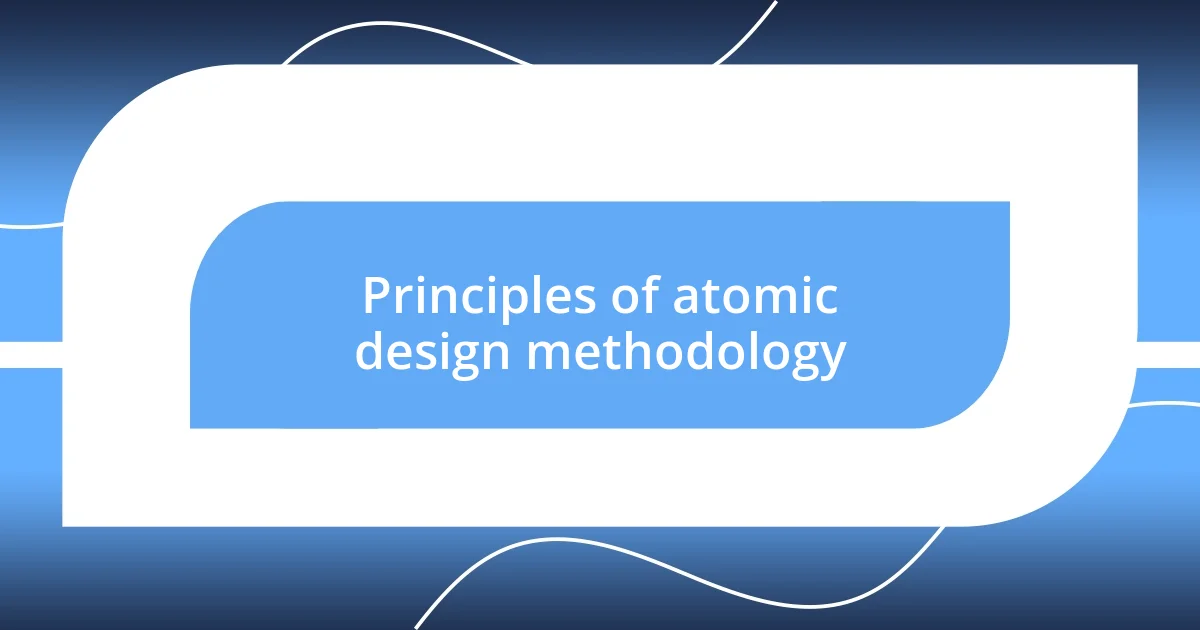
Principles of atomic design methodology
One key principle of atomic design methodology is its emphasis on hierarchy. By breaking down components, designers can see how smaller parts interact and come together to form larger systems. I can’t tell you how many times I’ve faced the challenge of organizing complex designs, and understanding this hierarchical structure has given me clarity. It’s like piecing together a puzzle where each piece has its unique place, and finding that place is what often sparks creativity. When I start with basic atoms, I can more easily visualize the complete workflow.
Here’s a quick rundown of the five levels in atomic design:
- Atoms: The basic building blocks, such as buttons and input fields.
- Molecules: Combinations of atoms that work together, like a search form with a text input and a button.
- Organisms: More complex structures formed from groups of molecules, like a header that includes a logo, search bar, and navigation links.
- Templates: These provide a layout structure, showing how organisms fit together within a page.
- Pages: The final stage that combines everything into a complete user interface, representing a unique view with actual content.
The beauty of this methodology is how each level informs the next. I remember experimenting with creating a molecule out of a button and an icon, realizing that not only did it look appealing, but it also functioned better. This iterative process keeps the design flexible and responsive, which is often what users need in a dynamic digital environment. Don’t you just love how a simple reconfiguration can elevate user experience?
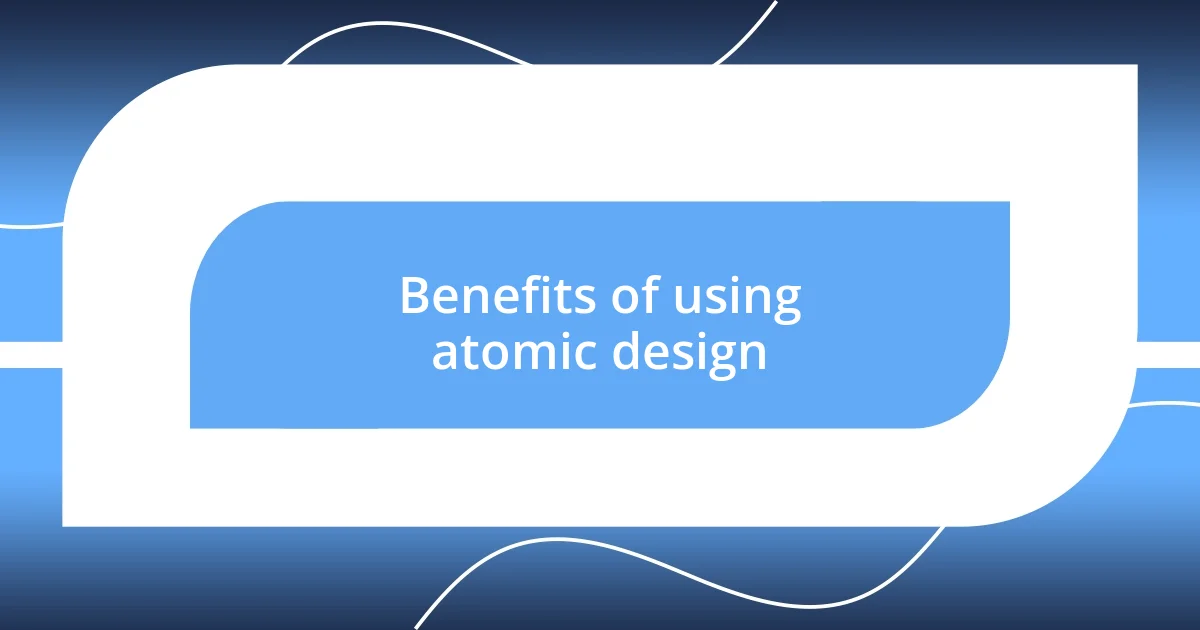
Benefits of using atomic design
Using atomic design offers numerous benefits that can significantly enhance the design process. For instance, I often notice that this methodology promotes unmatched consistency across projects. When I build designs using clear components, I find it easier to ensure that repeated styles are uniform, saving me time and energy during the implementation phase. It’s like having a personal style guide that evolves with each project, rather than starting from scratch each time.
Another great aspect of atomic design is its scalability. As projects grow, I’ve found that having a solid foundation of well-defined components allows me to rapidly prototype and iterate. In my experience, the time I save in development is invaluable, especially when deadlines are looming. Have you ever felt the rush of completing a complex project effortlessly? That’s what atomic design can bring to your workflow, allowing designers and developers to adapt swiftly to changes without losing quality.
Lastly, atomic design encourages a user-centered approach to development. By focusing on the essential components first, I am able to keep the user’s needs at the forefront throughout the design process. This method has helped me prioritize functionality without getting lost in the aesthetics. I recall a time when I shifted my attention to user feedback on a simple button before launching a product. The changes I made had a profound impact on user interaction, reinforcing the idea that a strong foundation is critical in crafting effective user experiences.
| Benefit | Description |
|---|---|
| Consistency | Promotes uniformity in designs, making it easier to maintain style guides and brand identity. |
| Scalability | Facilitates rapid prototyping and iteration as projects expand, saving valuable time in development. |
| User-centered focus | Encourages prioritization of user needs and functionality over aesthetics, leading to better user experiences. |
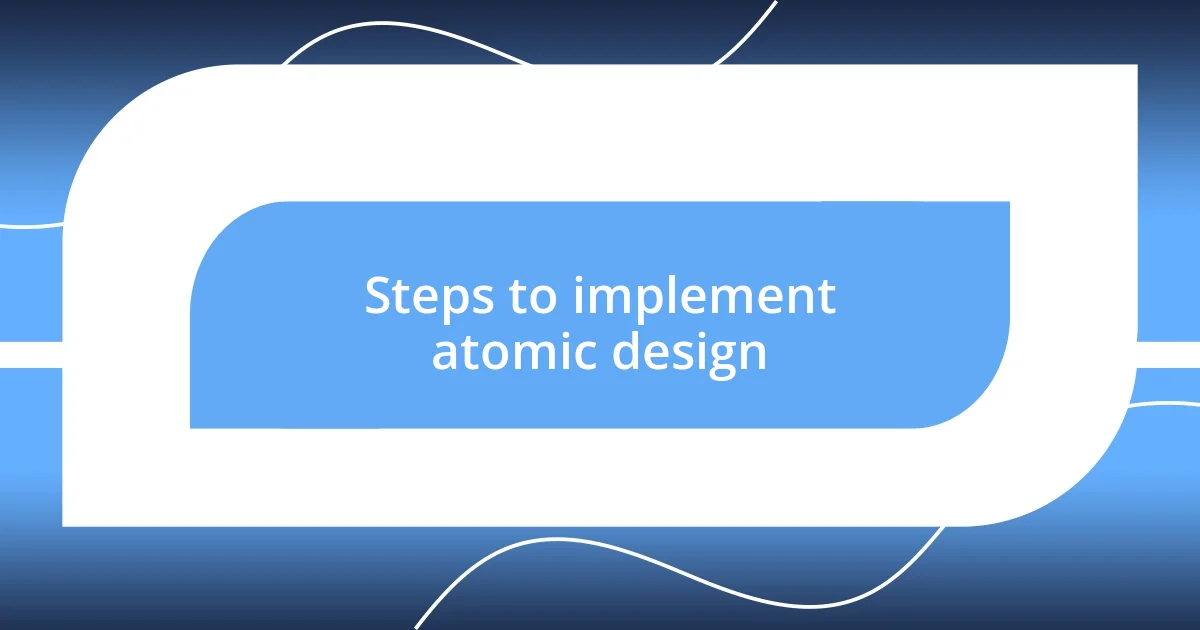
Steps to implement atomic design
To implement atomic design, start by identifying your atoms—the fundamental elements of your user interface. I vividly remember the moment I realized how crucial elements like buttons and color schemes could set the tone for an entire project. It’s about paying attention to those small details, as they are the foundation of everything that follows.
Once you’ve established your atoms, move on to creating molecules. This is where things start to get exciting. I recall a project where I combined an input field with a label to form a search component. The interaction felt so seamless, and it was a revelation that those simple combinations could lead to meaningful functionality. Don’t you think it’s fascinating how these small parts can lead to better user experiences when they work harmoniously together?
Next, build up to organisms and beyond. Here, you’ll be synthesizing more complex components. I once took a distressed design and transformed it into a cohesive header that included a logo, a navigation bar, and an integrated search function. It was like watching a chaotic symphony turn into a beautiful orchestration. When you get to templates and pages, remember to evaluate how your designs fit within the overall layout, letting them evolve naturally from the components you’ve crafted. It’s a journey of discovery that reveals how each piece not only has its role but also how it contributes to the bigger picture. Does that not make your creative process feel richer?
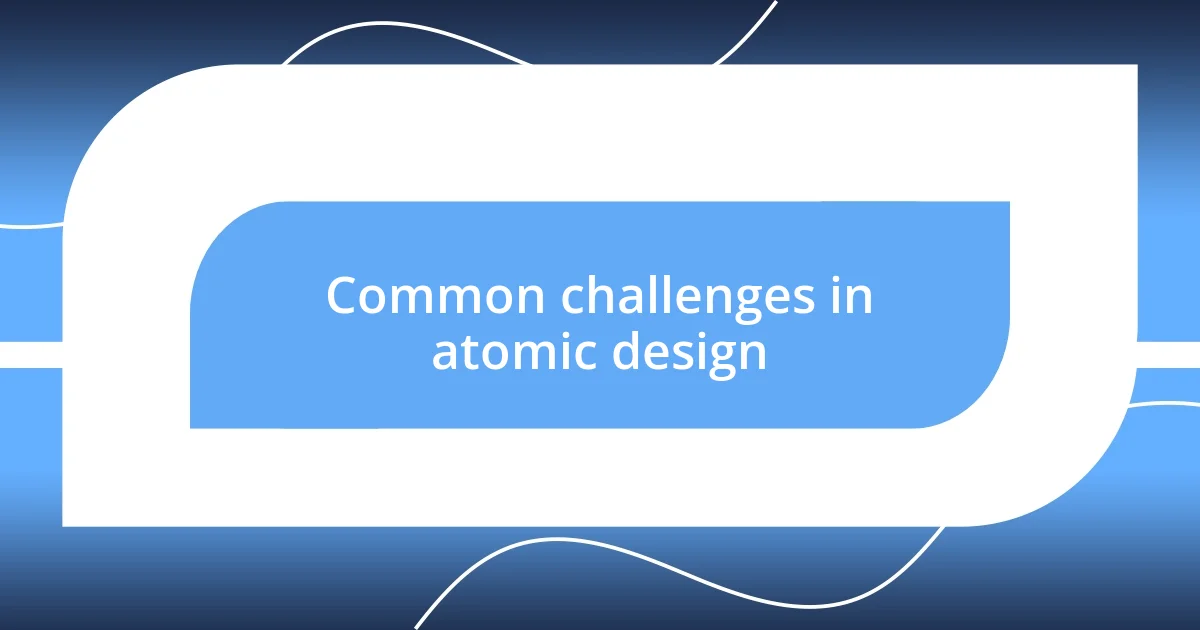
Common challenges in atomic design
One common challenge I often encounter in atomic design is the initial resistance from team members who are accustomed to traditional design methods. I remember a time when I introduced atomic design to a team that had always worked in a more linear fashion, and it was like trying to teach someone to skate on a dry lake. The concept of breaking down components into smaller parts can feel overwhelming at first, and it takes patience to guide everyone through the learning curve. Have you found it difficult to shift mindsets in such scenarios?
Another obstacle I’ve faced is ensuring that the components remain flexible and adaptable during the design process. There’s this fine line between maintaining consistency and allowing for creative exploration. I once worked on a project where a static button design felt too rigid for a dynamic user interface. It reminded me of how important it is to strike a balance—components should evolve without compromising the overall design integrity. How do you ensure your components don’t become prison cells for creativity?
Lastly, managing the documentation that accompanies atomic design can be daunting. I’ve discovered that when I neglect to keep thorough records of my components, I end up regretting it during later stages of the project. At one point, I lost hours trying to recall how I had set up a particular component because I didn’t document it as I went along. It’s a classic case of “learn from my mistake.” I believe investing time in clear documentation not only saves future headaches but also enhances collaboration across teams. Have you ever experienced the chaos that unfolds when good documentation is absent?
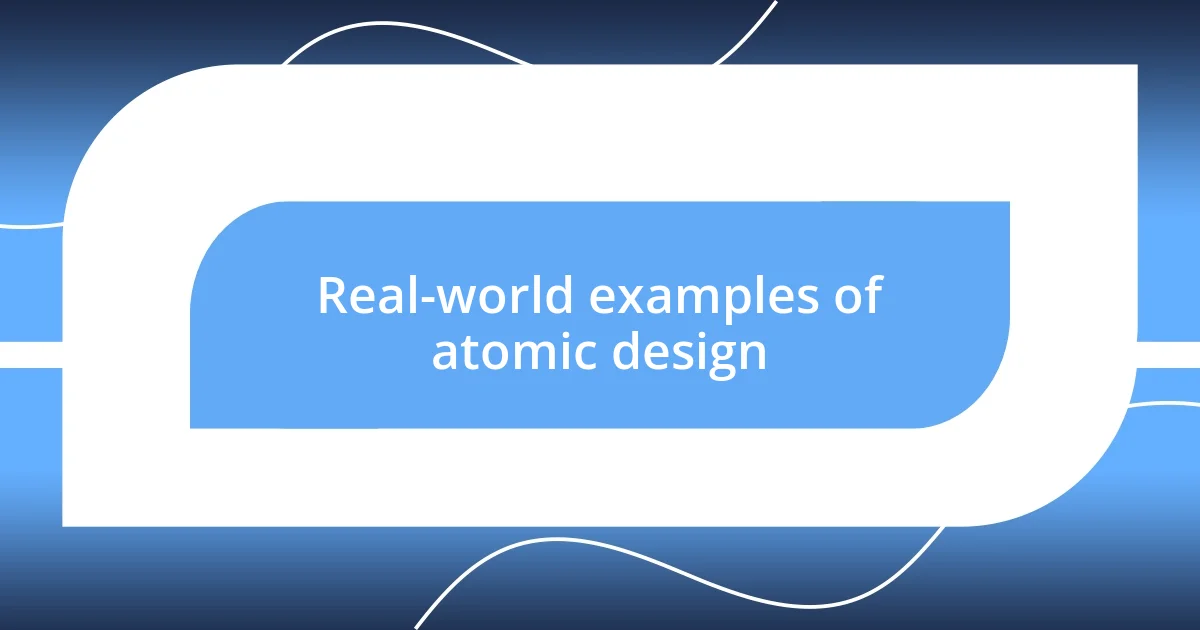
Real-world examples of atomic design
Real-world applications of atomic design can be seen in platforms like Spotify. I distinctly remember being captivated by how their interface feels so intuitive. When you break down the design, you notice simple atoms like play buttons, icons, and color choices that come together to create a more immersive experience. Have you ever paused to think about how those little details can substantially elevate a user’s interaction?
Another striking example is IBM’s Carbon Design System. I spent hours exploring its comprehensive library. What stood out to me was the clear organization from atoms to organisms. They methodically illustrate how basic design elements transition into more complex features, making it easier to contribute to projects without sacrificing style or integrity. Can you imagine how empowering it feels to build upon a strong foundation like that in your design work?
Finally, look at Airbnb. The way they structure their components is remarkable. I remember scrolling through listings, and I realized each part, from the star ratings to the image thumbnails, operates as a carefully crafted atom or molecule. This thoughtful approach not only simplifies the design process but also builds a coherent and refreshing user journey. Have you noticed how such attention to detail can create a lasting impression?