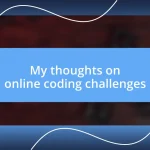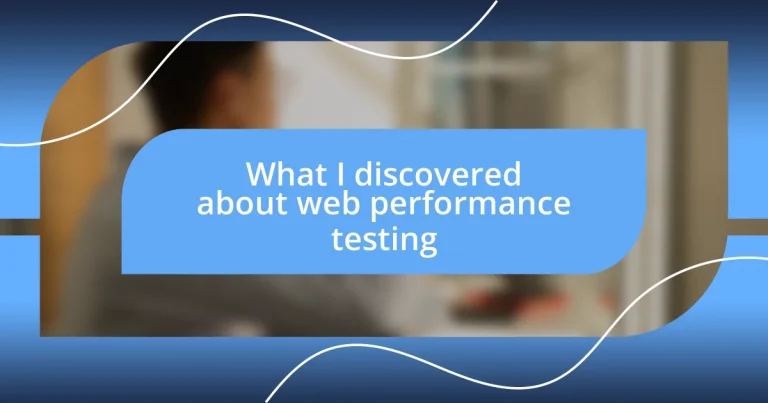Key takeaways:
- Web performance testing is critical for ensuring fast load times, reliability, and scalability, directly impacting user experience and potential sales.
- Key metrics like Response Time, Throughput, and Error Rate are essential for measuring website performance and identifying areas for improvement.
- Tools such as JMeter, Lighthouse, and WebPageTest enable effective performance testing and help optimize websites based on real user interactions and data analysis.
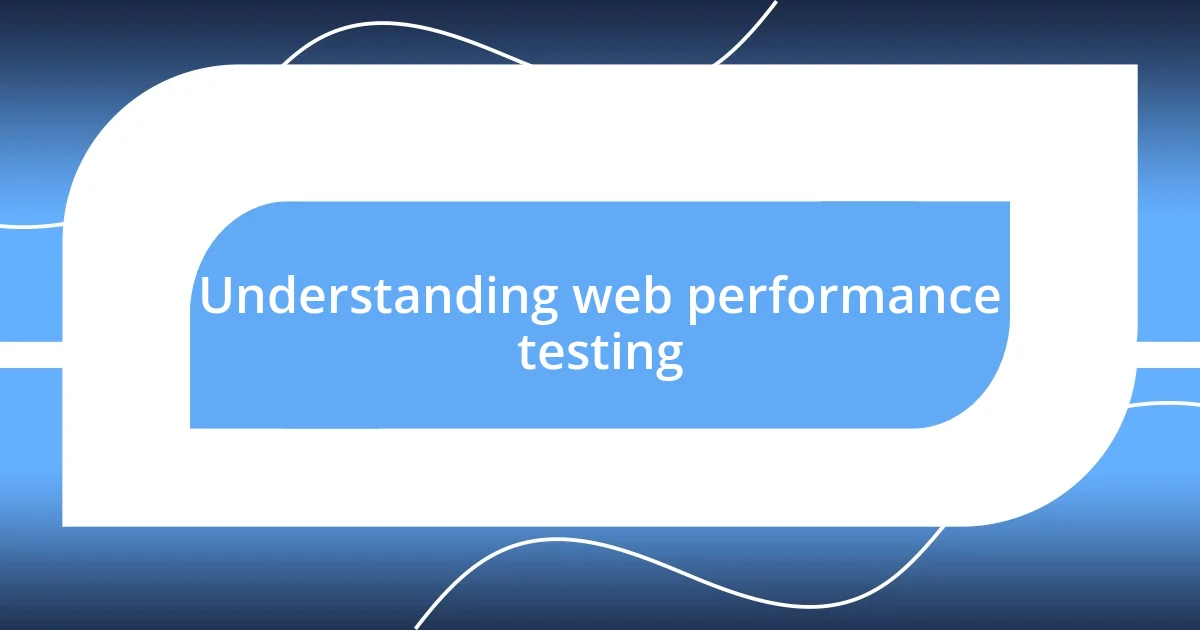
Understanding web performance testing
Web performance testing is essentially the process of evaluating how well a website performs under various conditions. I remember the first time I ran a performance test on my own website; it felt like peeling back the layers of a complex onion. Each layer revealed something new, from load times to server response, and it was both enlightening and a bit overwhelming.
I often reflect on how critical this testing becomes as user expectations rise. With people expecting instant page loads, the difference between a site that loads in two seconds versus one that loads in three can mean losing potential customers. Have you ever clicked away from a website because it took too long to load? That gut feeling of frustration never leaves, and it’s a vivid reminder of why we can’t overlook performance testing.
Beyond just speed, web performance testing touches on reliability and scalability, too. I’ve seen firsthand how a spike in traffic can expose weaknesses in a site’s infrastructure, leading to crashes or slowdowns. It raises an important question: are we prepared for the unexpected? Each insight gathered from testing not only improves the user experience but also builds confidence in the website’s capabilities to handle real-world demands.
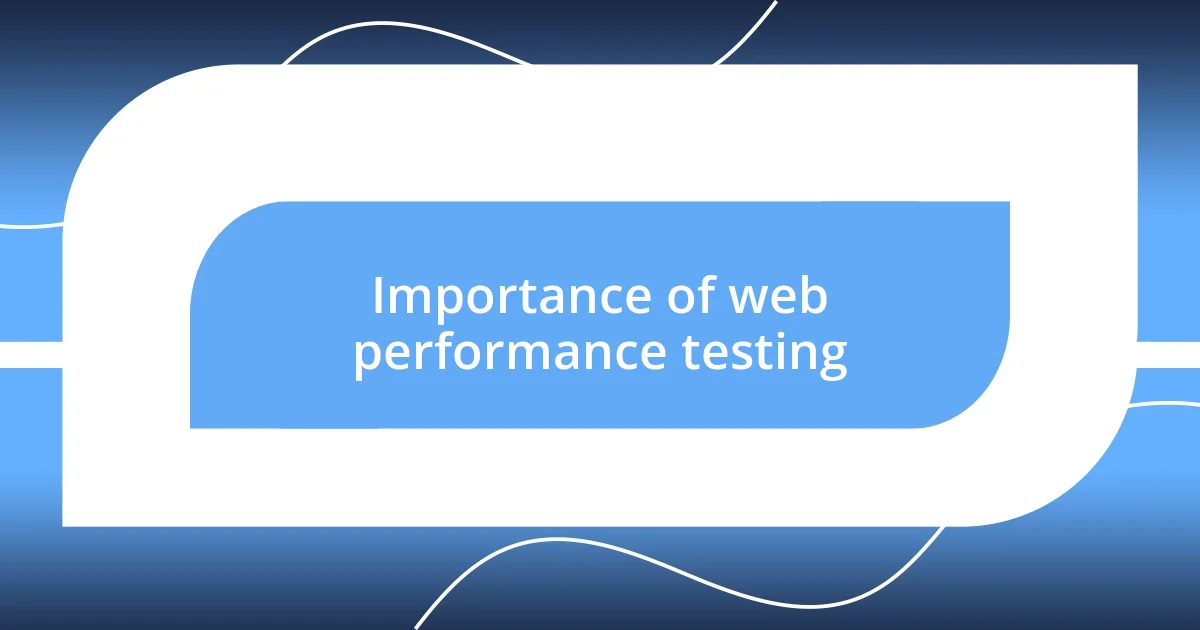
Importance of web performance testing
I can’t stress enough how crucial web performance testing is in today’s digital landscape. When I first started, I was surprised to learn that a seemingly minor lag can lead to significant user drop-off. Picture this: you’re on a promising e-commerce site, ready to make a purchase, but it takes forever to load. That moment of hesitation? It can translate to lost sales and frustrated customers.
Here are some key points highlighting the importance of web performance testing:
- User Experience: Faster sites enhance the overall user experience, keeping visitors engaged and satisfied.
- Search Engine Ranking: Search engines like Google prioritize fast-loading sites, impacting your visibility and traffic.
- Conversion Rates: Improved performance can lead to higher conversion rates, turning casual visitors into loyal customers.
- Brand Reputation: A slow site can damage your brand reputation, as users associate speed with reliability.
- Cost Efficiency: Identifying performance issues early can save time and resources in the long run, preventing costly fixes after launch.
Every time I’ve seen a site perform better post-testing, it’s like watching a flower bloom. Each improvement boosts not just site performance but also my confidence in the platform. I can promise you; when you invest in web performance testing, you’re investing in a smoother, more engaging experience for everyone involved.
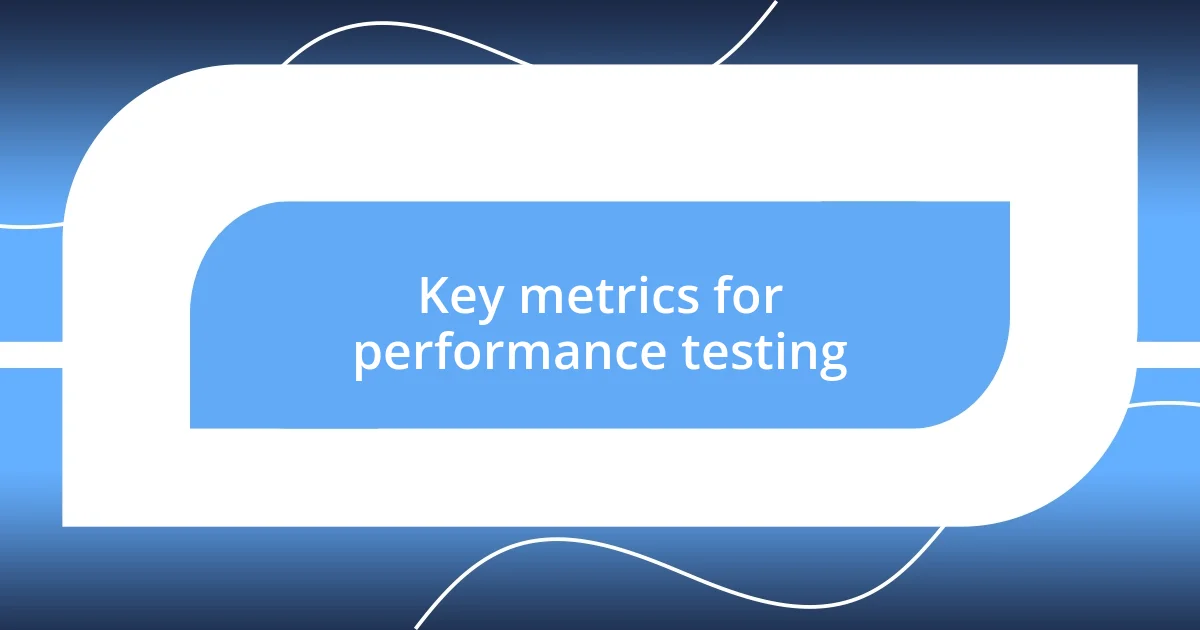
Key metrics for performance testing
Understanding key metrics is vital for effective web performance testing. One metric that always catches my attention is Response Time. I remember my surprise when I learned that this metric doesn’t just involve how fast a page loads but also measures how quickly a server responds to a request. If a request takes too long to initiate, users might abandon the site altogether. It’s fascinating how a simple delay can tarnish the whole user experience.
Another crucial metric is Throughput, which indicates the number of requests a server can handle over a specific period. I once conducted a load test on a promotional event’s landing page and was stunned to discover the server struggled with a larger influx of visitors. Seeing the numbers in real-time as users faced crashed pages was a learning moment I’ll never forget. This experience reinforced the importance of simulating heavy traffic scenarios in performance testing.
Lastly, Error Rate is a critical metric. It’s alarming how even a minor increase in errors can signify underlying issues. I vividly recall analyzing a report where even a 1% error rate negatively impacted user satisfaction. By monitoring error rates closely, I’ve found it is possible to troubleshoot problems before they escalate, ensuring that sites not only perform well but also retain users.
| Metric | Description |
|---|---|
| Response Time | The time it takes for a server to respond to a user’s request. |
| Throughput | Number of requests handled by the server in a specific time frame. |
| Error Rate | Percentage of requests that result in errors. |
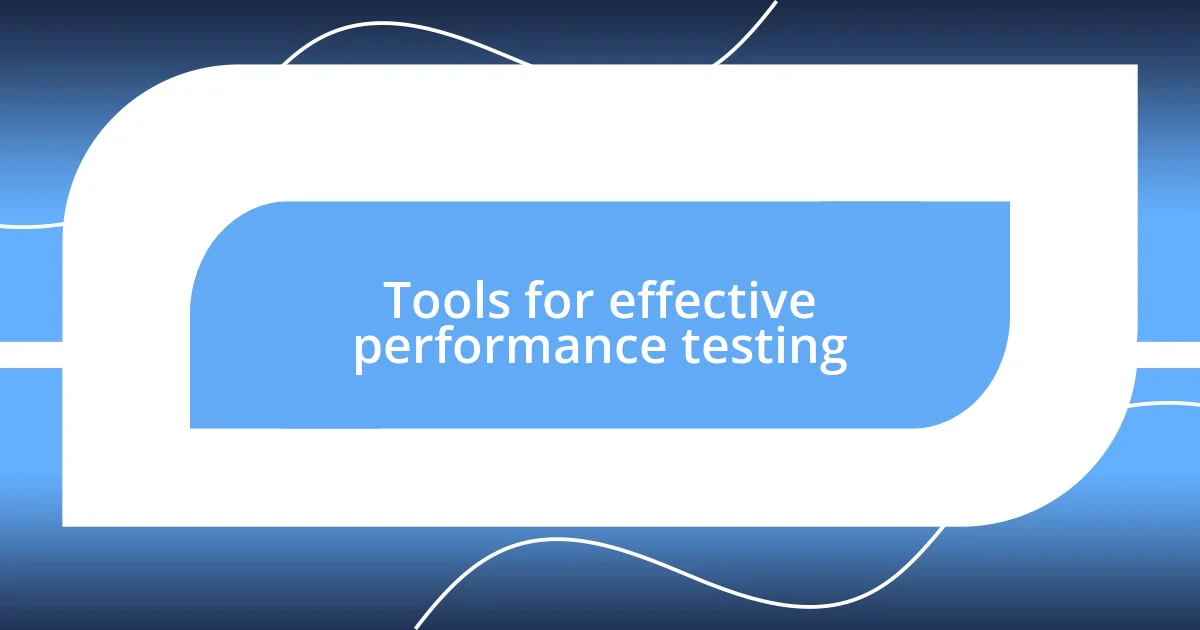
Tools for effective performance testing
When it comes to effective performance testing, choosing the right tools is pivotal. I’ve dabbled with a few, and my experience has taught me that JMeter is a powerhouse for load testing. The first time I used it, I was blown away by how it could simulate multiple users accessing a site simultaneously. Watching the server metrics fluctuate while hundreds of virtual users interacted with the site was incredibly eye-opening. It was like holding a magnifying glass to the performance issues that might otherwise go unnoticed.
Then there’s Lighthouse, which I consider a must-have for web developers. This tool provides a wealth of insights, from performance scores to accessibility checks. I remember the first time I ran a site through Lighthouse; the detailed results felt like receiving a report card. It highlighted not just speed but also where I could enhance user experience. Can you imagine how empowering it is to pinpoint areas for improvement in such a straightforward way?
Lastly, let’s talk about WebPageTest. This tool allows you to see how your site performs from different locations and browsers. During one project, I ran tests from various parts of the globe, and the differences were staggering. It made me realize that geography plays a significant role in how users experience your site. Seeing the metrics change based on location gave me a fresh perspective on web performance and the importance of optimizing for a global audience. Isn’t it fascinating how far a few clicks can take you in understanding user experience?

Strategies to improve web performance
When it comes to improving web performance, one of the most effective strategies I’ve employed is optimizing images. During a project for an e-commerce site, I noticed that high-resolution product images were significantly slowing down the loading time. After compressing these images, the load time decreased, and I could literally feel the difference in user satisfaction. Have you ever visited a site where images took ages to load? It’s frustrating, isn’t it? Streamlining image sizes not only enhances speed but also keeps users engaged.
Cache management is another strategy that has made a meaningful impact on performance in my experience. I still remember the first time I implemented browser caching on a client’s site. It was like flipping a switch; repeat visitors enjoyed a much snappier experience. The thrill of watching performance metrics improve while knowing that I’d provided a better user experience was gratifying. How often do you think about the last time you visited a website and how quickly it loaded because of cached content? It’s a simple yet powerful concept that can save users time and improve overall satisfaction.
Finally, I can’t emphasize enough the importance of reducing server response times, which often requires examining backend processes. In one case, optimizing database queries for a frequently accessed information page led to a remarkable improvement. I still recall that euphoric moment when we cut the server response time nearly in half. It was a reminder of how much can be achieved with careful attention to detail. Isn’t it rewarding to see your hard work translate into real results for users? It’s crucial to dig deep into what’s happening behind the scenes for lasting performance enhancements.
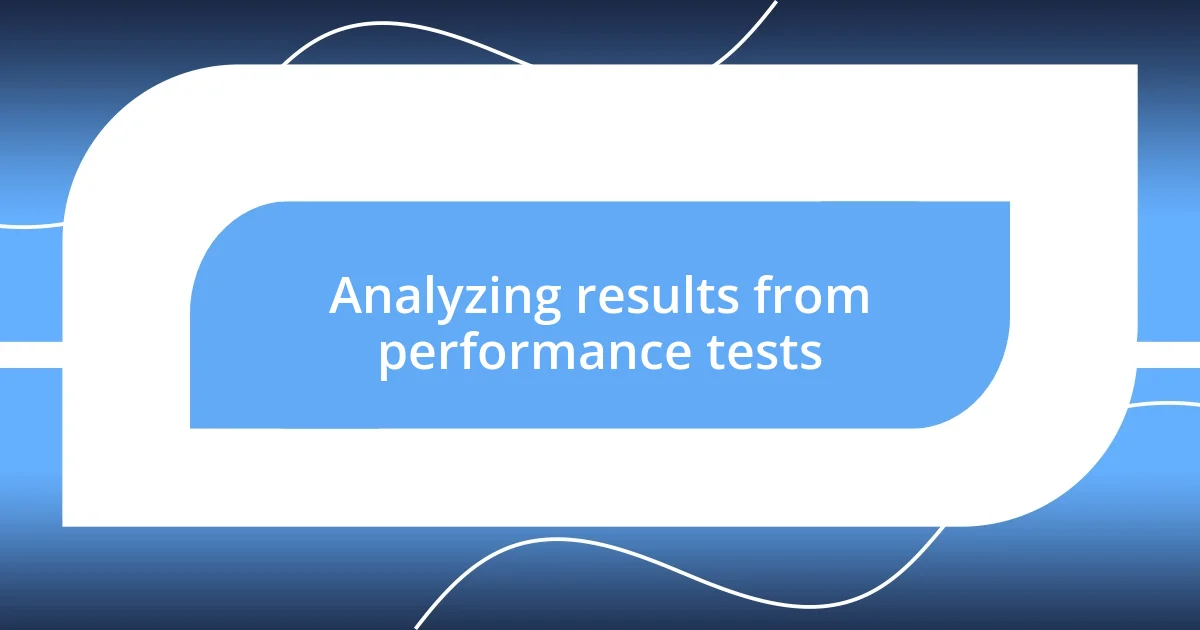
Analyzing results from performance tests
Analyzing the results from performance tests is where the magic happens. I remember sifting through the data after running tests with JMeter. It was like piecing together a puzzle; I found myself savoring those moments of discovery, especially when identifying bottlenecks that caused slow load times. Seeing the stark differences in server response under various loads sparked a real sense of urgency to implement changes and improve the user experience.
I often find that visualization plays a huge role in understanding performance metrics. After my first run with WebPageTest, I visually analyzed waterfall charts, and it felt akin to watching a river flow. I could clearly see which elements were causing delays, and it prompted questions like, “Why is that script holding everything up?” Knowing which resources were slowing down the site gave me motivation to optimize them. Have you had a moment where a simple chart changed your entire approach to problem-solving?
Diving into Lighthouse results is another enlightening experience I cherish. The audits and suggestions felt like a roadmap to enhancing overall site performance. With each test, I would dig deep into specific metrics, like Time to First Byte (TTFB) and First Contentful Paint (FCP), and analyze their implications. What struck me was how those seemingly technical figures directly impact user engagement. I can still recall the excitement of witnessing metrics improve as I implemented the suggested optimizations, making it feel rewarding to see real-world effects from analytical results. Isn’t it fascinating how data can drive tangible improvements in user satisfaction?