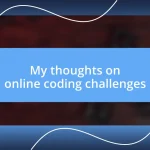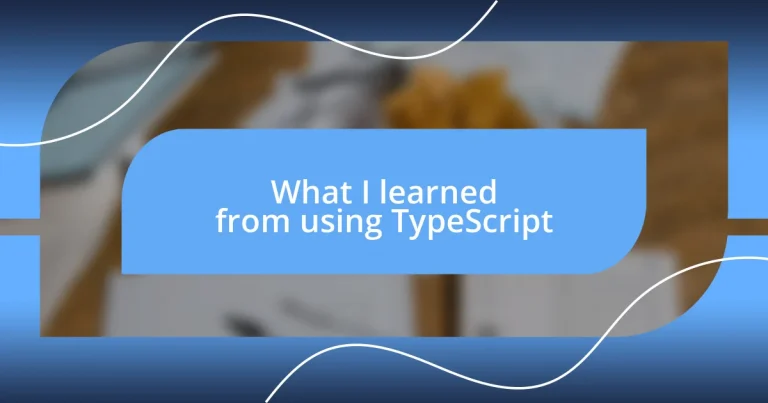Key takeaways:
- TypeScript’s static typing and interfaces improve code safety and clarity, boosting developer confidence and reducing debugging time.
- The advanced features of TypeScript, such as type inference and enums, enhance code maintainability and collaboration among team members.
- Utilizing TypeScript’s tooling support, including auto-completion and utility types, streamlines the development process and encourages the adoption of best practices.
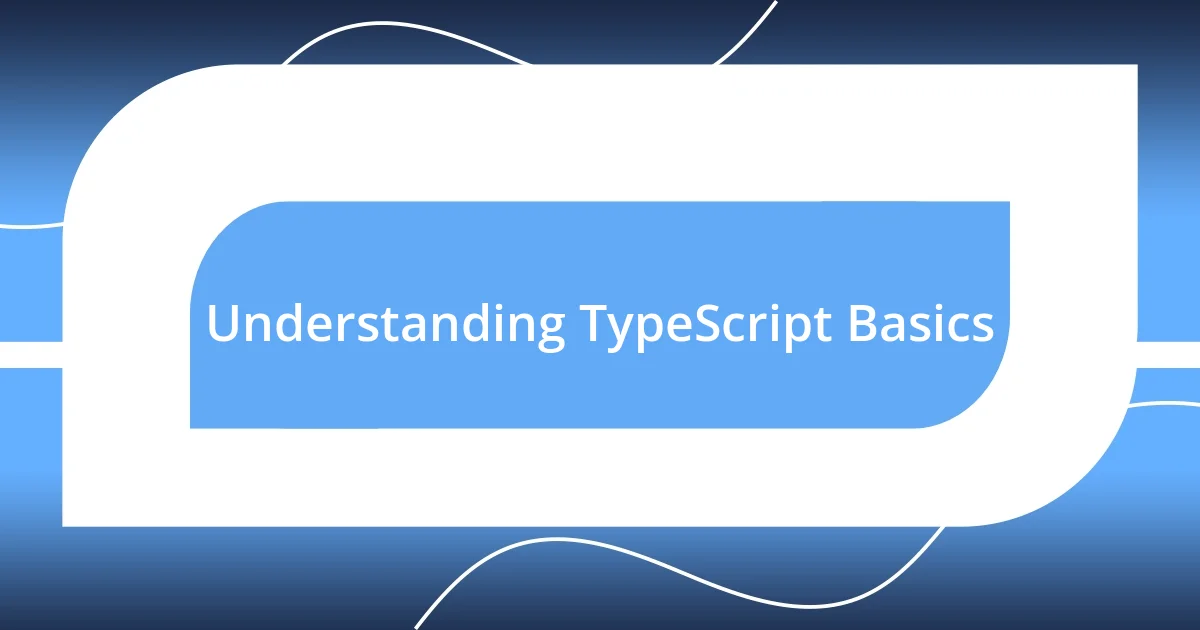
Understanding TypeScript Basics
Diving into TypeScript felt like unlocking a new level in programming for me. The strong typing system not only caught potential errors during development, but it also made my code more readable. Have you ever struggled with debugging a piece of JavaScript and wished you had some extra help? That’s exactly what TypeScript does—it offers that safety net, guiding you along the way.
One of the first things I learned about TypeScript is its syntax, which is pretty similar to JavaScript, but with some key enhancements. When I began adding type annotations to my variables, it was like giving my code a clearer voice. I remember the first time I explicitly typed a function parameter; it felt empowering to see the benefits of TypeScript as the IDE provided immediate feedback on potential issues.
Exploring interfaces was another eye-opening experience. They helped me think about the structure of my objects more clearly, almost like creating a blueprint before building a house. I often found myself asking, “How can I ensure consistency in my data structures?” And with interfaces, I was able to define shapes for my objects, making it easier to manage and understand my code as it scaled. The clarity and control that TypeScript brought to my projects truly changed the way I approached programming.
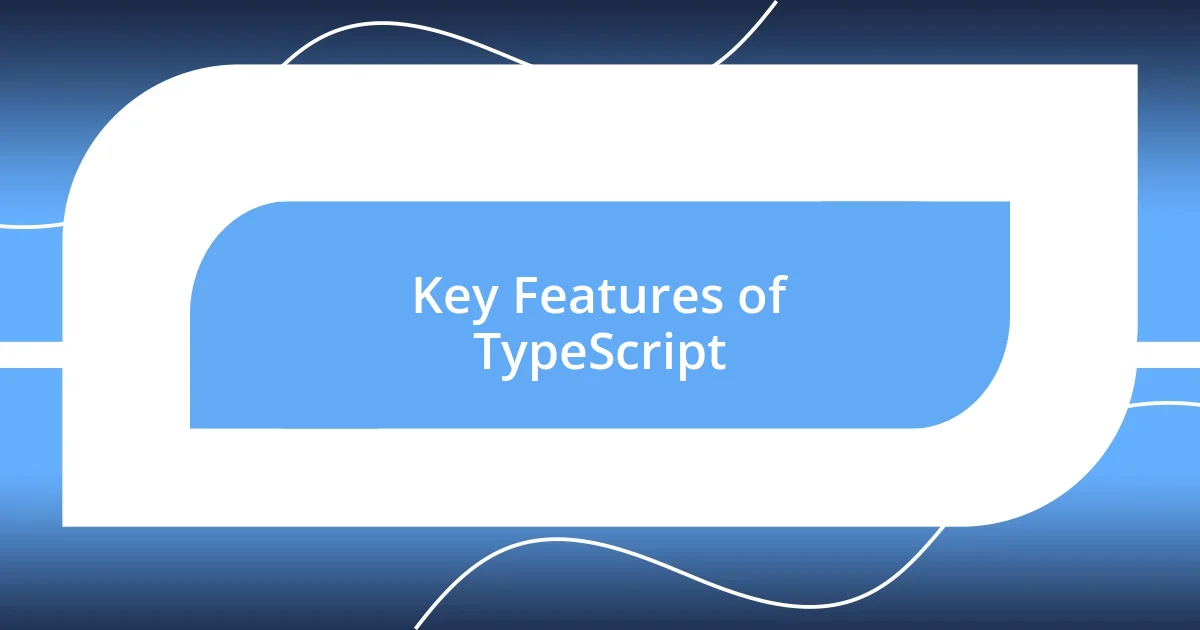
Key Features of TypeScript
The key features of TypeScript really set it apart from JavaScript. As I started using it more extensively, I noticed how the static typing significantly reduced runtime errors. This feature felt like having a reliable friend by my side, pointing out potential mistakes before they became bigger issues. I particularly enjoyed utilizing the advanced type system, which includes features like union types and generics. These allowed me to create more flexible and reusable code components, enhancing my overall productivity.
Here are some notable features I embraced:
-
Static Typing: Caught errors at compile-time instead of runtime, boosting my confidence while coding.
-
Type Inference: Even if I didn’t explicitly declare types, TypeScript’s automatic type inference saved me hassle and time.
-
Interfaces and Type Aliases: They helped me establish clear contracts for my data structures, like drawing a map before taking a journey.
-
Enums: This feature allowed me to define a set of named constants, making my code more expressive and reducing magic numbers in my applications.
-
Tooling and IDE Support: The enhanced autocompletion and inline documentation transformed my coding experience, making it feel more like a collaboration than an isolated task.
The combination of these features made every coding session exciting and rewarding, almost like discovering hidden treasures within my code!
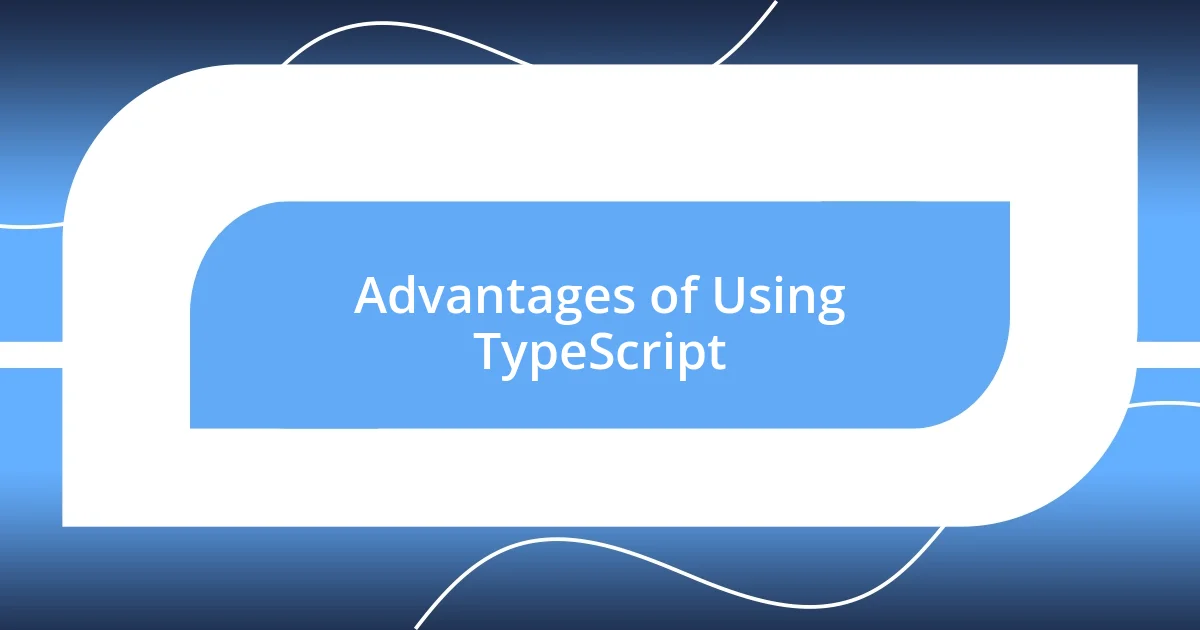
Advantages of Using TypeScript
The advantages of using TypeScript became increasingly apparent as I dove deeper into my projects. Firstly, the static typing not only enhanced code safety but also instilled a sense of confidence in my work. I remember a time when I confidently refactored a large module, knowing that TypeScript’s type checks would catch any mistakes I missed. It was liberating to focus on logic and design rather than worrying about unforeseen issues cropping up in production.
Another noteworthy benefit was the improved maintainability of my code. With TypeScript’s clear type definitions and interfaces, the time spent onboarding new team members considerably decreased. I reflect on a specific instance where a colleague joined halfway through the project and, thanks to our well-defined types, they were able to grasp the structure and functionality within hours rather than days. This seamless collaboration was an unexpected joy that made my workplace feel more connected and efficient.
Lastly, the superior tooling support that TypeScript offers transformed my development experience. The way my IDE would automatically suggest types and methods had a profound impact on my workflow. I vividly recall a moment when I was stuck on a complex function, and the auto-completion feature offered not just suggestions, but the exact type I needed, elevating my problem-solving capabilities. It’s these little daily wins that really highlighted how TypeScript not only improved my coding skills but also made the entire process a lot more enjoyable.
| Advantage | Description |
|---|---|
| Static Typing | Catches errors during compile-time, reducing runtime bugs. |
| Maintainability | Clear type definitions foster easier collaboration and onboarding. |
| Tooling Support | Enhanced IDE features streamline the coding process and boost productivity. |
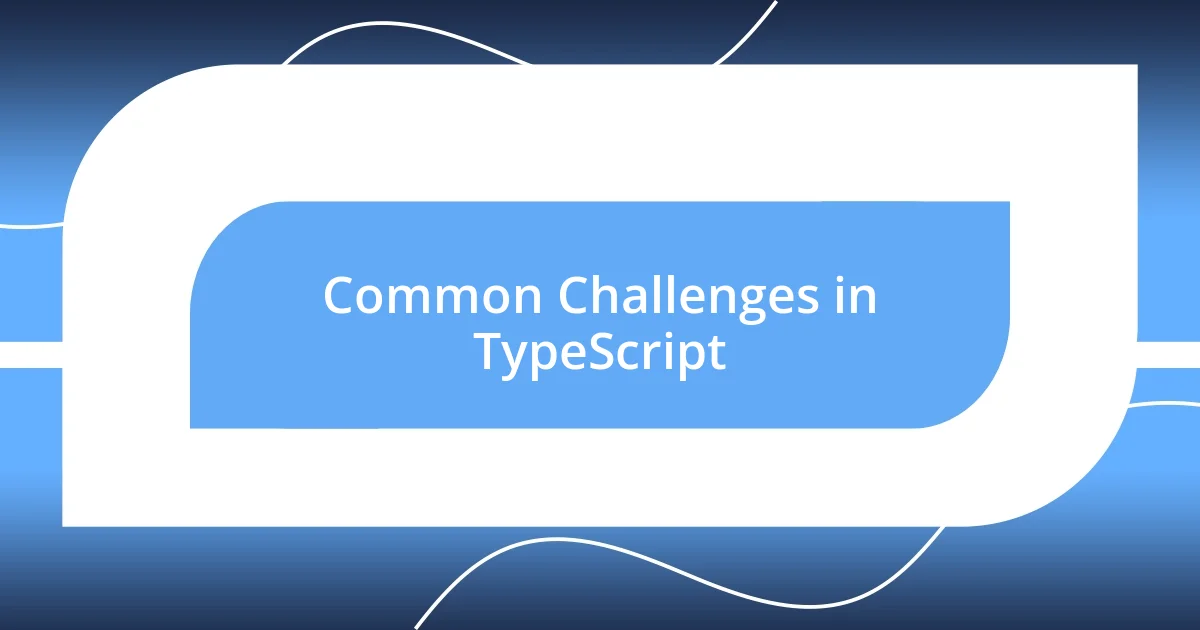
Common Challenges in TypeScript
Diving into TypeScript, I quickly encountered some common challenges that truly tested my patience. One of the most frustrating aspects was adapting to its strict typing rules. Initially, I would often find myself lost in a sea of type errors, feeling like I was stumbling through a maze. I wondered if I’d ever fully grasp the nuances, but with time, I learned to embrace these constraints as a necessary part of becoming a better developer.
Another hurdle was the learning curve associated with TypeScript’s advanced features. When I first attempted to use generics, I felt like I was staring at a foreign language. Was I overcomplicating things? But once I persevered, I discovered that generics could streamline my code significantly, enabling reusable components in ways I had never imagined. It was a valuable lesson in persistence, pushing through the confusion to uncover newfound flexibility in my coding.
Finally, understanding how to effectively integrate TypeScript with existing JavaScript libraries posed its own set of challenges. I had moments where I thought, “Is this really worth the trouble?” Early on, I struggled with type definitions and often encountered situations where I had to create custom declarations just to bridge the gap. Yet, this was also an opportunity for growth, pushing me to familiarize myself with DefinitelyTyped and creating a more robust ecosystem around my projects. It was a painstaking but worthwhile journey that ultimately deepened my understanding of both TypeScript and JavaScript.

Best Practices for TypeScript Development
When it comes to best practices in TypeScript development, the first thing I learned was the power of defining strict type annotations for all variables and function parameters. Initially, I thought I could get away with using any or being too lenient with types, but I quickly realized that this approach led to a lot of confusion down the line. Picture this: I once had a debugging session that stretched on for hours simply because I didn’t specify a type correctly. Trust me, taking a moment to clearly define types upfront can save you from those painful late-night troubleshooting marathons.
Another practice that proved invaluable is utilizing interfaces and type aliases to create clear, reusable data structures. Early in my TypeScript journey, I tended to write types inline, which made my code clunky and difficult to manage. I recall one particularly chaotic project where the absence of well-structured interfaces meant teammates were constantly stepping on each other’s toes. After adopting a modular approach, I was amazed at how much cleaner and navigable our codebase became. It felt like transforming a cluttered garage into an organized workshop—everything in its place and easy to find.
Finally, I can’t stress enough the importance of engaging with TypeScript’s ecosystem, particularly using utility types like Partial and Pick. At first, these concepts baffled me, and I often wondered, “Why not just write out every property?” However, after some experimenting, I discovered the beauty of these utilities. They allowed me to craft more flexible and dynamic code, and I still remember the thrill of reducing hundreds of lines of repetitive code into just a few lines of elegant logic. Embracing these practices not only refined my programming style but also deepened my appreciation for what TypeScript brings to the table.
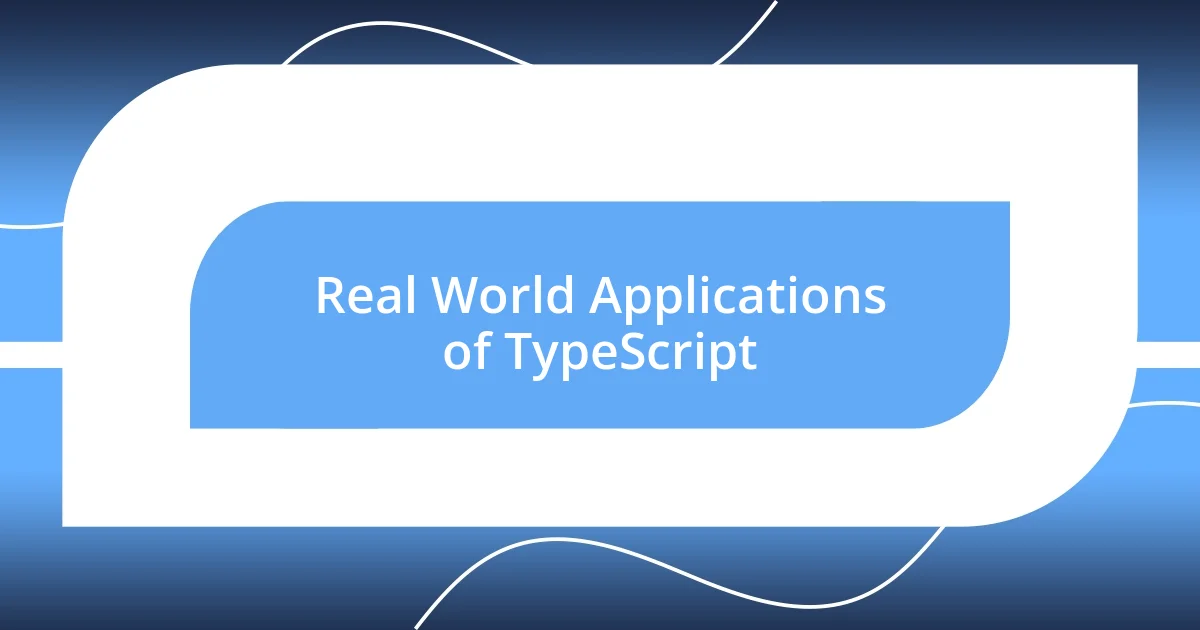
Real World Applications of TypeScript
One of the most captivating real-world applications of TypeScript I’ve found is in building large-scale web applications. When I first started a project for a client with complex business logic, I was overwhelmed by the thought of managing numerous files and shared components. However, once I integrated TypeScript, its type safety became a true game changer. I vividly remember how it felt to refactor a labyrinth of code with confidence, knowing that the types would catch my mistakes before they could cause any chaos in production.
In another instance, while working on a team project, I noticed how TypeScript enhanced collaboration among developers. Some of my peers were new to the project, and the clear typings acted almost like a roadmap for them, guiding their understanding of the codebase. I can still recall the relief on my teammate’s face when he realized he could rely on the auto-completion features in his IDE to speed up his learning process. Have you ever had that “aha!” moment when a tool suddenly clicks into place? That’s what TypeScript gave us — clarity and communication.
Last but not least, TypeScript shines in the realm of APIs and integrations. When I was tasked with integrating a third-party library, the detailed type definitions allowed me to work seamlessly without constantly referring back to documentation. I remember feeling a mixture of excitement and gratitude as the IDE highlighted potential issues before I even ran the code. This proactive approach not only saved me time but also boosted my confidence in producing reliable and robust applications. Imagine building projects without the constant fear of unexpected runtime errors—TypeScript truly empowers developers to do just that.
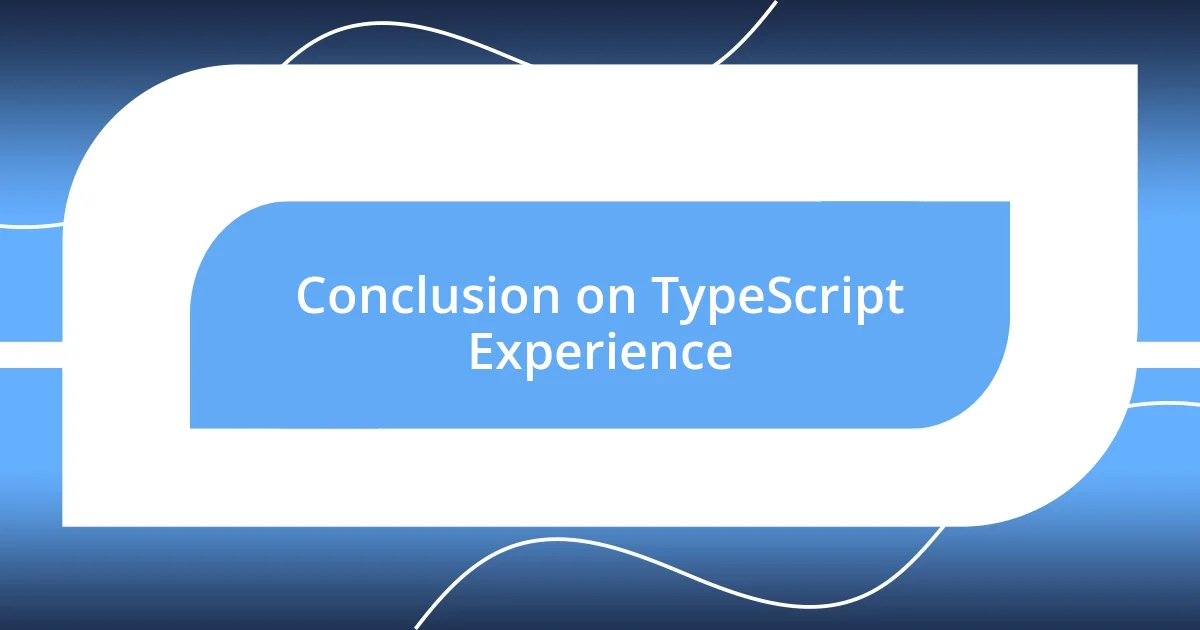
Conclusion on TypeScript Experience
Through my experience with TypeScript, I’ve learned that the structured type system dramatically enhances both coding efficiency and confidence. I fondly remember the moment I discovered the joy of static typing during a particularly challenging debugging session. Instead of hunting for elusive runtime errors, I found myself focusing on improving the logic of my functions. How liberating it felt to address issues proactively rather than reactively!
Another significant takeaway has been the way TypeScript fosters team collaboration. There was a time when my team was struggling with mismatched expectations and subtle misunderstandings in our code. After switching to TypeScript, I saw increased clarity right before my eyes—like turning on the lights in a dim room. Having well-defined types helped align our understanding and sparked more productive discussions. Have you ever experienced that moment when everyone finally gets on the same page? It’s invigorating!
Finally, the feeling of empowerment that comes with using TypeScript can’t be overstated. I distinctly remember integrating a complex API and how TypeScript’s strong type definitions acted as a sturdy guide. Rather than feeling trepidation about working with unfamiliar code, I instead felt excited and ready to explore. That’s the essence of TypeScript; it transforms daunting tasks into exciting challenges. Embracing its features has not just been a learning experience—it’s become a game-changer in how I approach development.