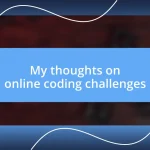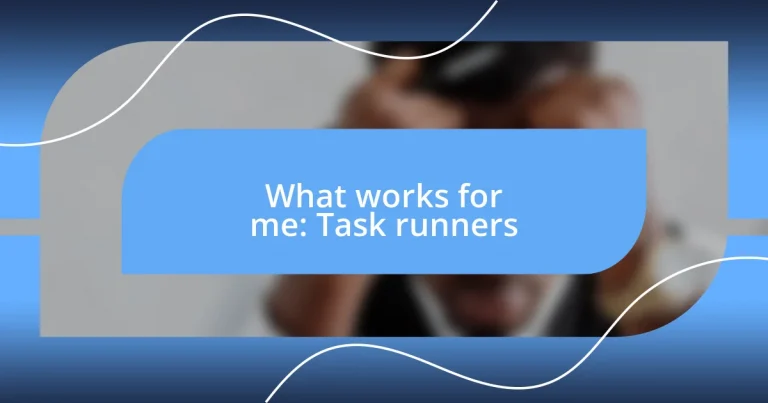Key takeaways:
- Task runners like Gulp and Grunt automate repetitive tasks, enhancing productivity and allowing developers to focus on creative work.
- Customizing configurations and managing dependencies are crucial for optimizing workflows and ensuring smooth collaboration in projects.
- Troubleshooting common issues, such as error messages and version consistency, is essential for maintaining effective task runner environments.
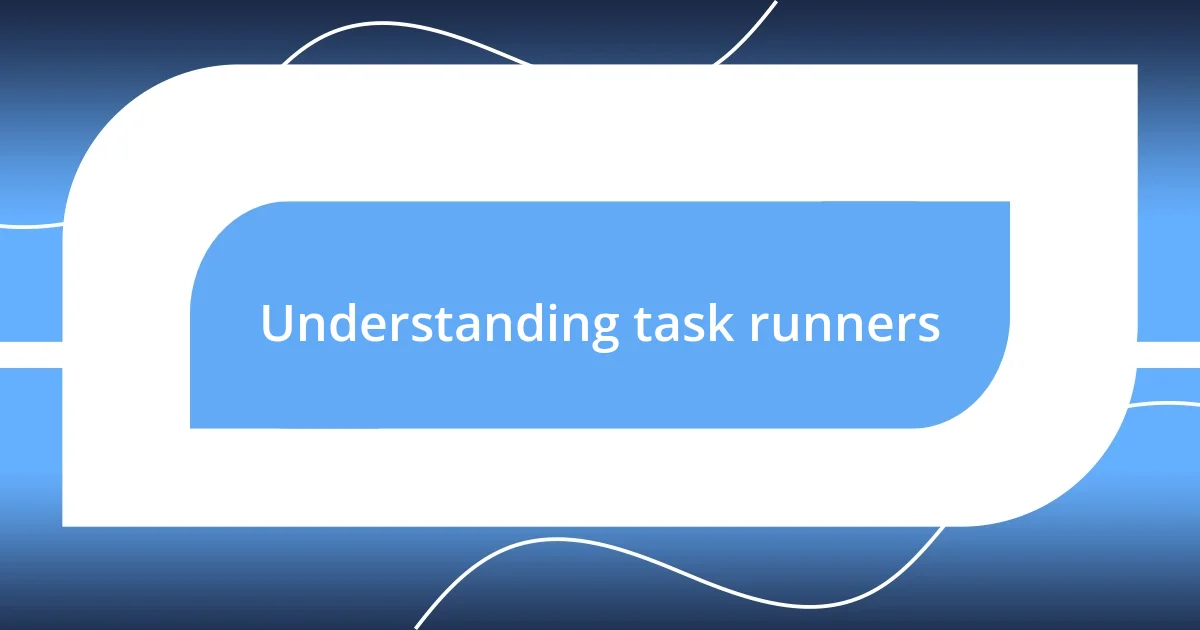
Understanding task runners
Task runners are tools designed to automate repetitive tasks in development, saving precious time and reducing the chance of human error. I often remember my early days as a developer, spending hours manually refreshing files or running the same commands over and over again. It was exhausting! But when I discovered task runners like Gulp and Grunt, it felt like unlocking a whole new level of productivity.
These tools work behind the scenes to streamline workflows, performing tasks such as compiling, minification, and optimization with just a simple command. Have you ever thought about how much time you could reclaim if you weren’t bogged down by small tasks? I found that automating workflows not only sped up my projects but also allowed me to focus on the creative aspects of development.
Using a task runner can initially seem daunting, given the setup involved. But as I dove deeper, I realized it was worth the effort. The satisfaction of seeing all those tasks run automatically, knocking out hours of work in mere seconds, is a game-changer. It’s like having a reliable assistant who never takes a break! How has technology changed the way you handle tasks in your own projects?
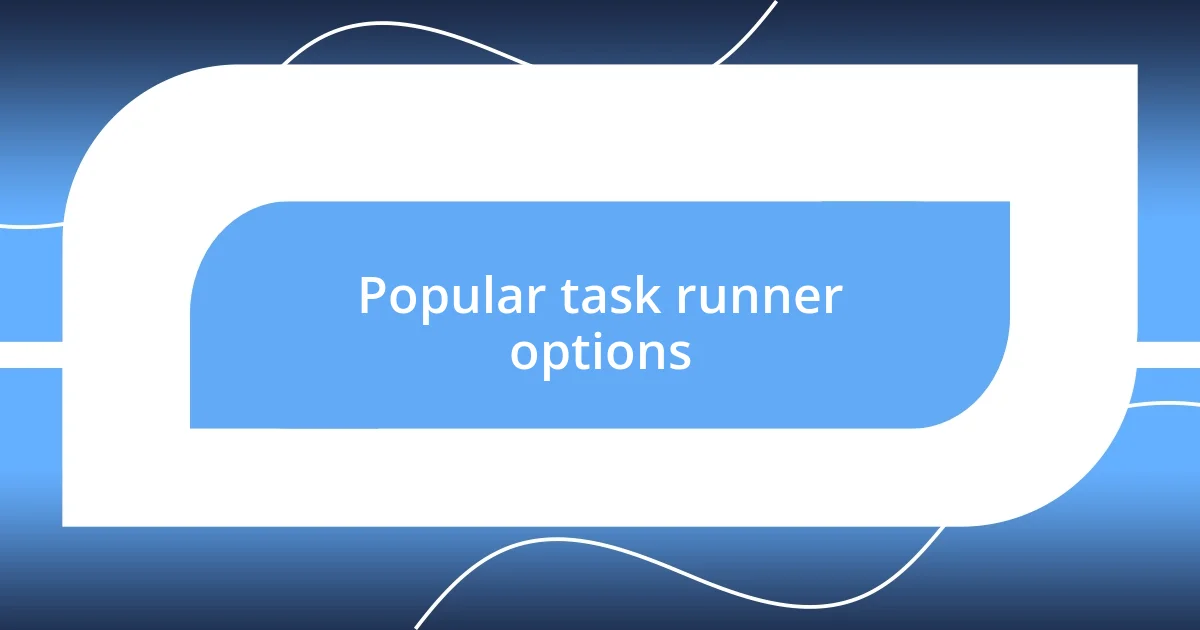
Popular task runner options
When it comes to popular task runners, Gulp and Grunt often lead the pack. I remember my first experience with Gulp; it felt like a breath of fresh air! The streaming build system allowed me to set up quick and efficient workflows, which gave me more time to focus on actual coding. Gulp’s use of code over configuration resonated with my desire for simplicity.
On the other hand, Grunt operates differently by relying heavily on configuration files. Initially, it felt a bit overwhelming with all its settings, but once I got the hang of it, I appreciated its extensive plugin ecosystem. That versatility means you can tailor it to meet specific project needs. I’ve found that experimenting with both tools helped me understand their strengths better — it really made me rethink my approach to task automation.
Another contender worth mentioning is npm scripts, which I often rely on nowadays for simpler projects. They’re integrated within the package management system, making it straightforward to run tasks without additional setup. However, the trade-off is that it may lack the advanced features found in Gulp or Grunt. It’s interesting how choice impacts productivity; striking a balance between simplicity and functionality is crucial for me.
| Task Runner | Key Features |
|---|---|
| Gulp | Code over configuration, fast, uses streams |
| Grunt | Configuration-based, extensive plugins, customizable |
| npm scripts | Simple, integrated with npm, limited features |
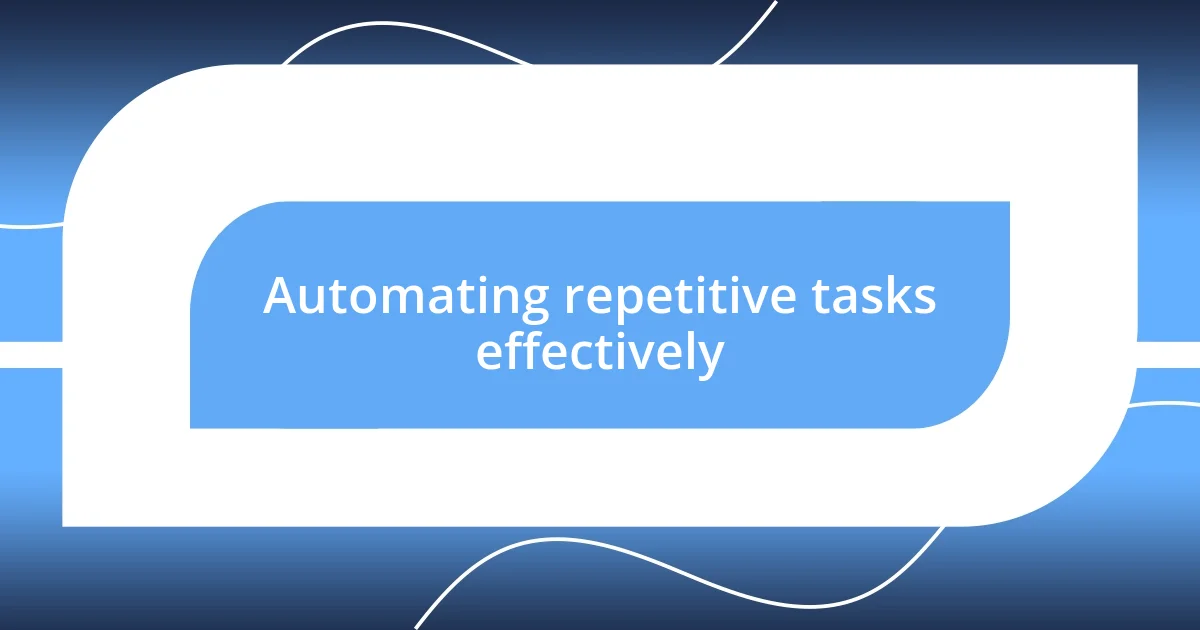
Automating repetitive tasks effectively
Automating repetitive tasks effectively can be a game changer for anyone looking to enhance their productivity. I vividly recall a project where I had to compile and optimize images manually. The process drained my energy and creativity, leaving me frustrated and exhausted. By setting up a simple Gulp task, I could have that entire process automated, and it felt like a weight was lifted off my shoulders. Now, those mundane tasks are handled in a matter of seconds, allowing me to dive directly into the more enjoyable aspects of coding.
Here are some key benefits I’ve discovered while automating tasks:
- Time Saving: Tasks that once took hours can now be done in seconds.
- Reduced Errors: Automation minimizes the risk of human error, ensuring consistency.
- Increased Focus: Freeing up mental space allows for more creative and critical thinking.
- Easier Collaboration: With standardized processes, teammates can jump in without confusion.
By automating routine processes, I feel more empowered and engaged in my projects. Each time I see those tasks executing seamlessly, I can’t help but smile; it’s like the tools are working alongside me as part of my team. In my view, embracing automation not only streamlines workflows but also reignites that spark of passion for the work we love.
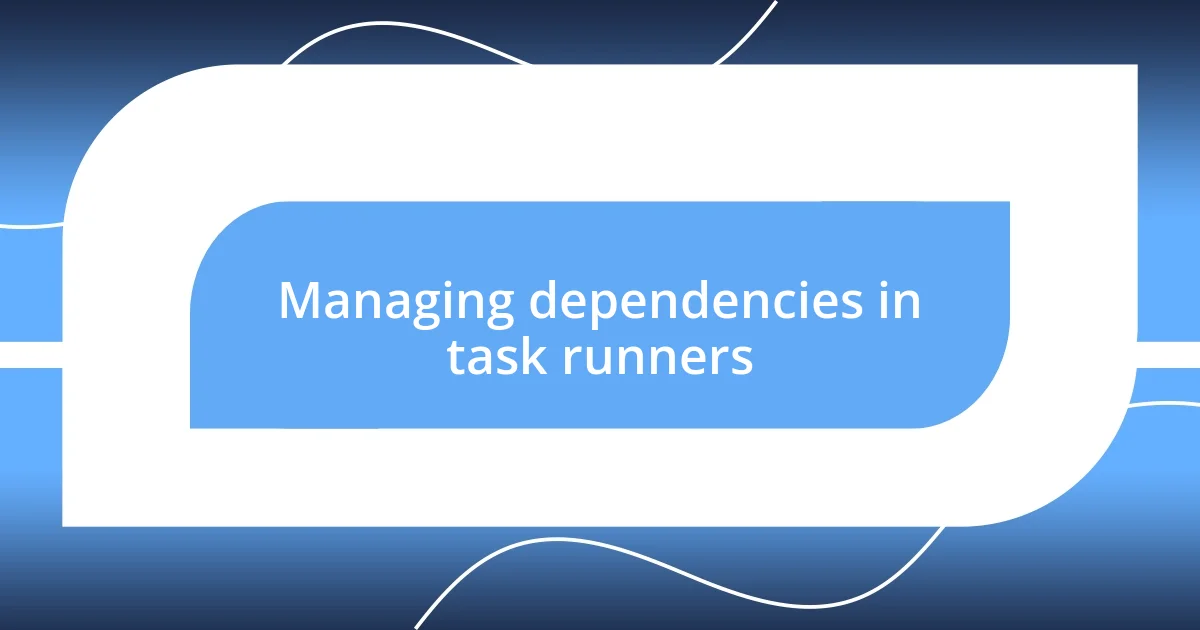
Managing dependencies in task runners
Managing dependencies in task runners can often feel like untangling a web of requirements, but it’s a challenge I’ve come to appreciate. I remember a project where I overlooked dependency management, which led to a massive headache when updates broke my build. I learned the hard way that explicitly defining these dependencies not only saves time but also ensures that everything runs smoothly without unexpected surprises.
Using tools like npm helps streamline this process significantly. With package.json, I can specify precisely which versions of libraries my tasks depend on. I’ve found it incredibly reassuring to know that my project is using stable versions, which decreases the chances of compatibility issues. Have you ever spent hours troubleshooting only to realize a misplaced version number created all that fuss? It’s a frustrating experience I strive to avoid.
Another aspect I cherish is the ability to create a cohesive environment for collaboration. When working with others, ensuring that everyone is on the same page regarding dependencies makes a world of difference. I vividly recall collaborating on a project where mismatched library versions led to days of confusion and errors. By implementing a clear dependency management strategy, my team and I transformed a stressful situation into a smooth workflow that fostered creativity and productivity. It’s moments like these that emphasize how crucial proper dependency management is in task runners.
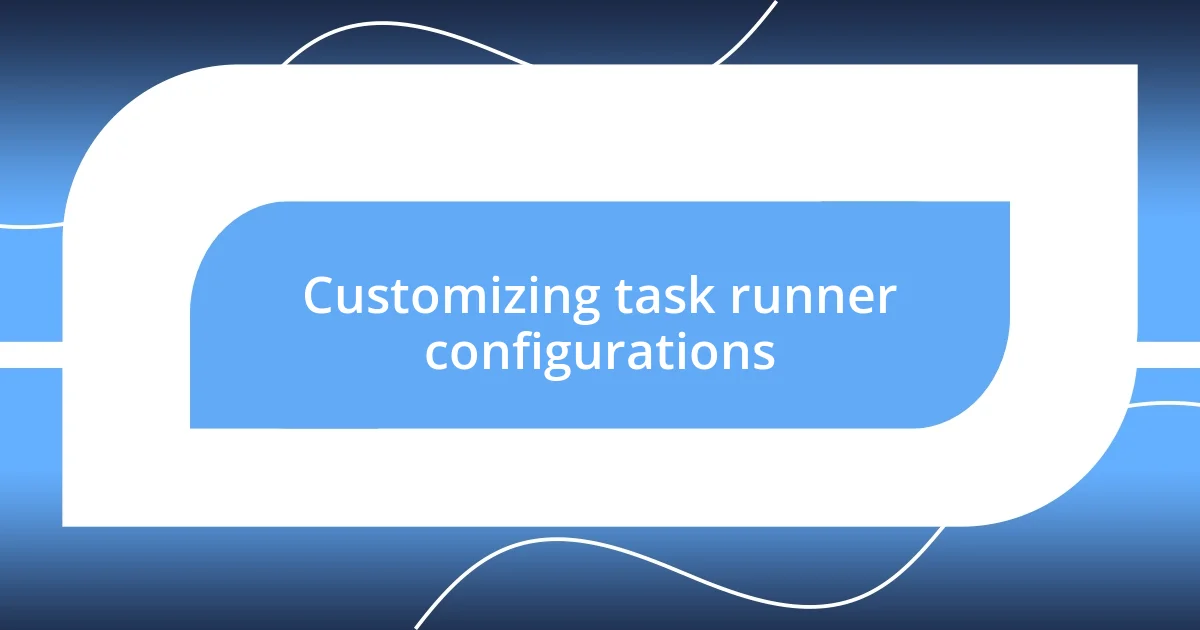
Customizing task runner configurations
Customizing task runner configurations can significantly improve how you work. I remember customizing my Gruntfile.js for a project that involved various preprocessing tasks. Adjusting the configurations was like tuning a musical instrument: when things were set just right, the build process felt harmonious and efficient. Have you ever faced a scenario where adjusting a single setting made a world of difference? That’s the magic of customization.
I also found that implementing specific parameters and flags allowed me to tailor tasks to suit the unique requirements of each project. For example, when I needed to include an image optimization task selectively, defining a custom target in my configuration meant I didn’t have to run it every time. It saved me from unnecessary processing, letting me focus on the tasks that truly mattered. Sometimes, simplicity in customization is all it takes to streamline your workflow—small tweaks can lead to big efficiency gains.
Moreover, I’ve found that prototyping different configurations often unveils hidden efficiencies. By experimenting with various plugins and options, I discovered that a minor adjustment in file paths drastically improved the speed of my builds. It’s like an artist experimenting with colors before creating a masterpiece; taking the time to customize often yields better results than sticking to a default setup. Have you ever thought about how a little experimentation could elevate your own projects? Trust me, diving into customization has proven rewarding for my workflow time and again.
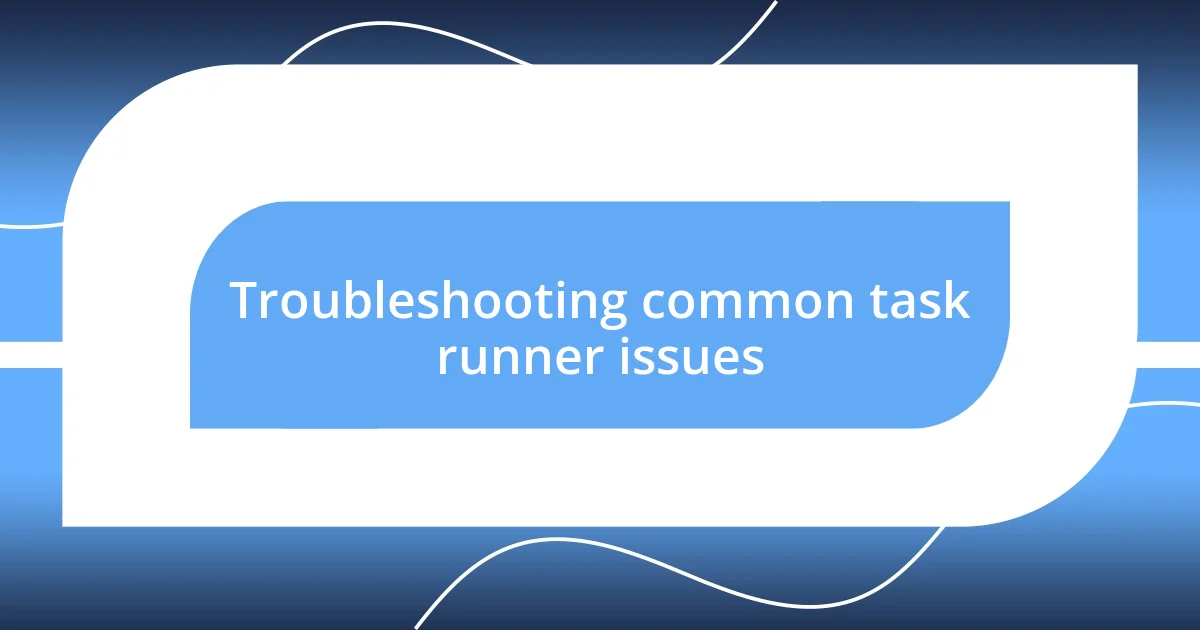
Troubleshooting common task runner issues
When troubleshooting common task runner issues, one of the first things I check is the error messages in the console. I’ve had instances where understanding what the error means took me down a rabbit hole, but once I learned to interpret these messages, it changed everything. Have you ever sat staring at a screen, completely puzzled? It helps to remember that these messages are there to guide you; they might just be the key to solving your problem.
Another common issue I’ve faced is incorrect file paths. During one project, I spent hours wondering why my tasks weren’t executing correctly, only to discover that a simple mismatch in the file path was to blame. It was such a relief to finally get it sorted out! I’ve learned to double-check paths every time, especially if I’ve moved files around. It’s amazing how one misplaced character can throw everything off balance.
Lastly, I can’t stress enough the value of version consistency. I once worked on a team project where different developers used various versions of the same task runner. This caused compatibility issues that were maddening. I now emphasize using tools like nvm to maintain consistent environments across different machines. Ensuring everyone is using the same version is more than just a precaution—it becomes essential when you want to avoid needless headaches down the road. Have you ever wished you could just press a reset button during troubleshooting? Creating a consistent environment might just be the closest thing to that!