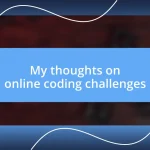Key takeaways:
- Choosing the right scaling strategy—vertical vs. horizontal—can significantly impact application performance and future growth.
- Identifying scaling needs through user behavior analytics and performance metrics is crucial for proactive management of application resources.
- Implementing microservices enhances scalability by allowing independent scaling of components, while effective monitoring and user feedback are vital for ongoing optimization.

Understanding application scaling strategies
Scaling an application can feel daunting, but understanding the different strategies can really ease that burden. Picture yourself standing in front of a rapidly growing user base; it’s exhilarating yet nerve-wracking. Do you increase your resources vertically—adding more power to your existing servers—or opt for horizontal scaling, distributing the load across multiple machines? Each approach has its unique advantages and challenges, which I’ve learned from experience.
In my early days of application development, I faced a classic dilemma when my app’s popularity surged overnight. I chose horizontal scaling, and I can honestly say it was a game changer. By adding more servers, I not only balanced the load but also prepared for future growth. Have you ever felt that rush of relief when a well-thought-out decision pays off? It’s moments like these that make the tech world so rewarding.
Ultimately, it’s crucial to align your scaling strategy with your application’s architecture and expected traffic patterns. For instance, if you’re anticipating spikes—like during holiday sales—planning ahead with elastic scaling can save you from potential downtime. Reflecting on my journey, I often ask myself if I had fully understood these concepts earlier, would I have avoided those anxious late-night server-room visits? The lessons learned in scaling aren’t just technical; they’re deeply personal and resonate throughout one’s growth as a developer.

Identifying scaling needs for applications
When I think about identifying scaling needs for applications, the first thing that comes to mind is monitoring user behavior. I remember a time when I launched a feature that unexpectedly attracted a flood of engagement. By using analytics, I could see real-time data reflecting user activity, which helped me decide whether I needed to scale up immediately or if the interest was just temporary. It’s about gathering those insights and being proactive—not reactive.
Another key factor is understanding your application’s performance metrics. During one of my projects, I noticed a substantial increase in response times right before an event. Realizing that our current infrastructure couldn’t handle the load was a wake-up call. Using tools to track these metrics ensured that I could pinpoint bottlenecks early, allowing for strategic scaling that addressed issues before they escalated into bigger problems.
Additionally, I’ve learned that collaborating with your team is crucial in this process. When we frequently communicated about user feedback and performance benchmarks, it helped pinpoint areas needing extra resources. It’s not just about data; the human element—sharing experiences and insights—greatly influences how one approaches scaling needs. Are you often checking in with your team? Those conversations can uncover what metrics alone might miss.
| Scaling Need | Indicators |
|---|---|
| User Behavior | Increased or unpredictable traffic spikes |
| Performance Metrics | Response time delays and error rates |

Implementing microservices for better scalability
When implementing microservices for better scalability, I often think about how they can transform an application’s architecture. By breaking down a monolithic structure into smaller, manageable services, I recall a project where we shifted to microservices, allowing individual components to scale independently. The freedom it offered was exhilarating—if one service experienced a spike in demand, we could allocate resources specifically to that service without overloading others.
- Each microservice can be deployed separately, enhancing agility.
- You can scale only the services that need it, optimizing resource usage.
- Updates can be rolled out for specific services without impacting the entire application.
- Services can be developed in different languages or frameworks based on their requirements.
- Fault isolation is possible, meaning a failure in one service won’t bring down the entire application.
I’ve found that planning the communication between these services is paramount. In one instance, I learned the hard way that poorly designed service interactions led to bottlenecks. It was a stressful moment—imagine late-night troubleshooting sessions when you realize your seamless scaling strategy is faltering. Investing in robust API gateways and effective message queues changed the game for us. I can say with certainty that these tools not only fostered better collaboration between services but also kept my stress levels in check.

Monitoring and optimizing application performance
Tracking application performance is like having a pulse on your system’s health. I vividly remember when one critical update I deployed led to a sudden spike in user activity. My initial excitement quickly turned into anxiety as I noticed a few performance hitches—response times were lagging. Armed with monitoring tools, I was able to catch these anomalies in real-time, allowing me to make swift adjustments. Isn’t it fascinating how the right metrics can guide your decisions and keep your users happy?
Optimizing performance isn’t just about reacting to problems; it’s about anticipating them. There was a project where, during stress testing, I discovered that a particular API call caused a chain reaction of slowdowns throughout the application. It felt like a mini-crisis, but it taught me the value of performance tuning. By refining that API and introducing caching mechanisms, we drastically improved overall responsiveness. Have you ever resolved a performance issue only to realize it bubbled up from something seemingly minor? It’s often those overlooked details that demand our attention the most.
Moreover, the role of user feedback in performance monitoring cannot be overstated. I recall a time when analytics showed great load times, yet user complaints flooded in. It was a stark reminder that metrics don’t paint the entire picture. Engaging directly with users revealed insights that data alone couldn’t provide. Are you harnessing user experiences to guide your optimization efforts? Listening to your audience can transform your app’s performance in ways that pure data metrics cannot achieve.